System Check
On the System check page, the System Manager verifies that your system meets the necessary requirements for installing the software.
| System | Requirements |
|---|---|
| Memory |
16GB |
| Disk space | 150GB |
| Windows OS |
Microsoft Windows Server 2016 Standard Microsoft Windows Server 2016 Datacenter Microsoft Windows Server 2016 Essentials Microsoft Windows Server 2019 Standard Microsoft Windows Server 2019 Datacenter Microsoft Windows Server 2019 Essentials Microsoft Windows Server 2022 Standard Microsoft Windows Server 2022 Datacenter Microsoft Windows Server 2022 Essentials |
What to do on this page
-
If your system meets the requirements, click Next > to continue.
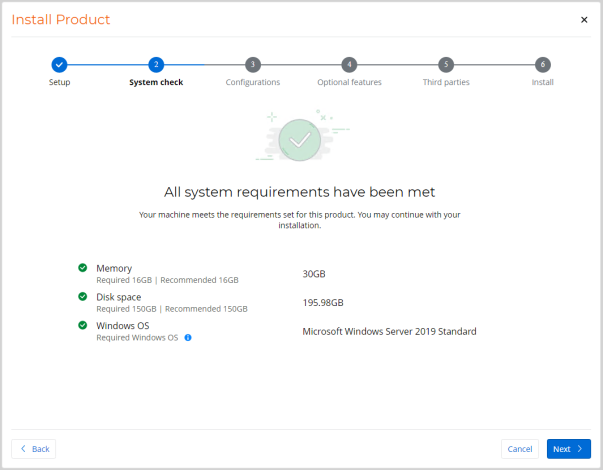
-
If your system does not meet the minimum requirements, the page displays a message stating that the system doesn't meet the criteria, and that the installation process must be canceled. In this scenario, update your system to meet the listed criteria and click Retry to restart the installation process.

-
If your system does not meet the recommended requirements, the page displays a message stating that the installation can proceed but it is recommended to update the system for better performance. In this scenario, you can choose to click Continue anyway or adjust the settings and restart the process.

< Previous step: Setup
> Next step: Configurations