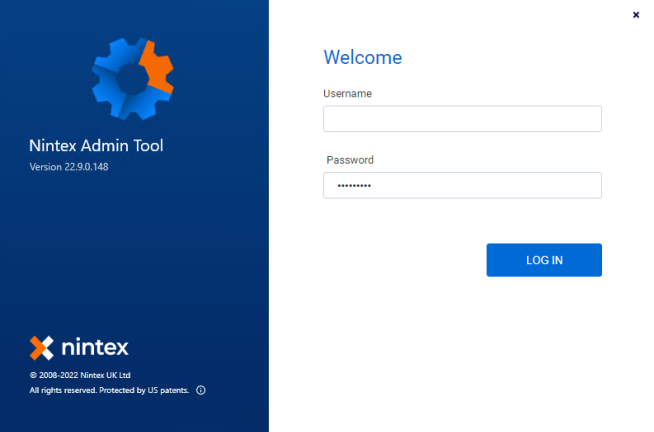Accessing Nintex Admin Tool
The Nintex Admin Tool is installed automatically on the server as part of the Nintex RPA server installation.
The default installation path for the Nintex Admin Tool is {Install Folder}\RPA\Nintex Admin Tool Client 64bit\.
To launch the Nintex Admin Tool:
-
Go to the Windows Start button
/Admin Management Tool_18x18.png) and type
and type Nintex Admin Tool(or simply scroll down to its icon in the menu). -
Log in to the Nintex Admin Tool with these credentials:
-
Username: admin
-
Temporary password: Aa123456!
-
You will be prompted to change the temporary password upon first login.
-
-