Stopping Nintex Services
In certain circumstances (for example, after changes to database configuration or before performing an upgrade), you may be required to stop all Nintex RPA services. To do so:
-
Navigate to
{InstallFolder}\RPA -
Right-click
StopAll.bat, and select Run as administrator
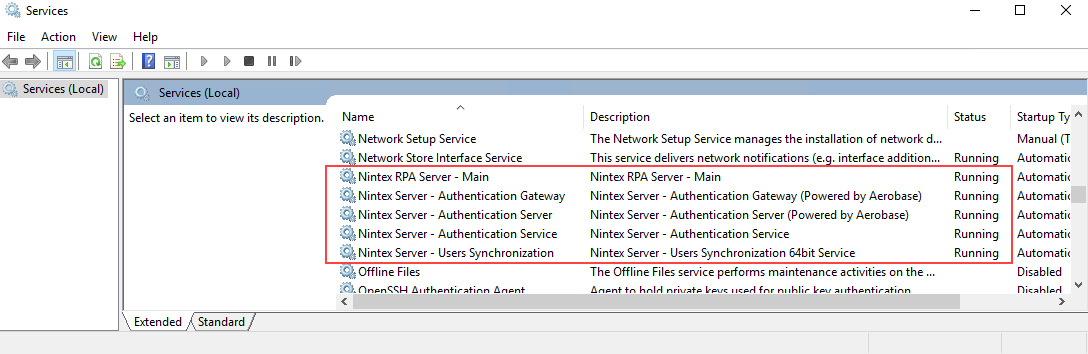
-I came here while upgrading, take me back to the upgrading steps overview-