SEQ - Centralized Log Repository
Inserting the SEQ Server Ports isn't mandatory.
-
Select Install SEQ locally if you want the installation package to automatically install a local copy of Seq (centralized logging package).
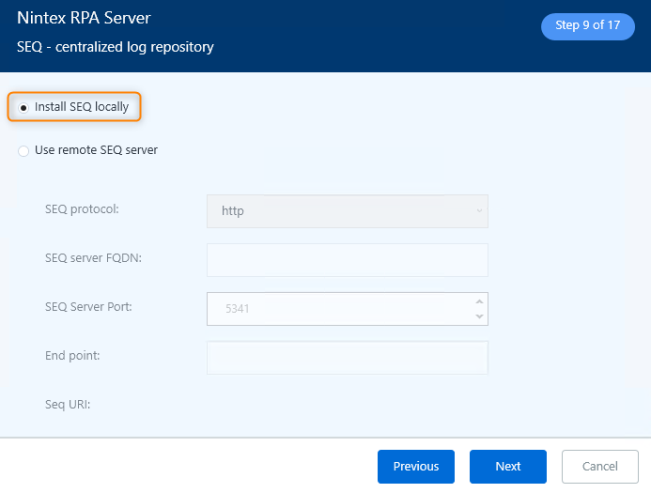
-
Select Use remote SEQ server if you have installed Seq on a different server. Before providing the information of the remote Seq, we recommend you run the Nintex's Seq Installation Wrapper on the server Seq is installed on. The wrapper wraps Seq with Nintex's configuration and allows establishing a successful connection between the RPA Server and the remote Seq.
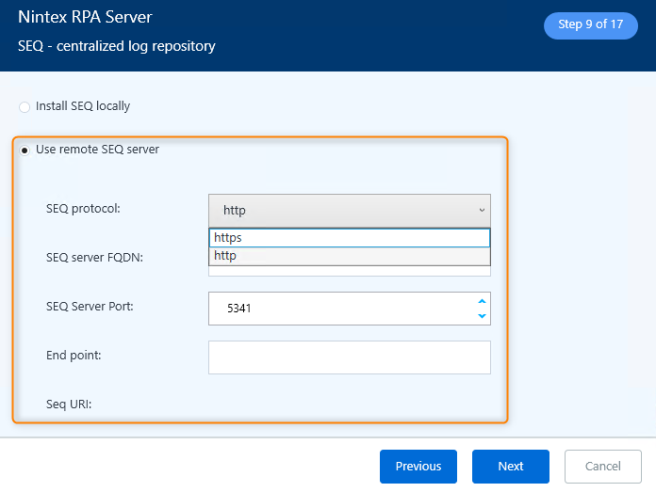
After running the Seq wrapper, insert the information of the remote Seq.
You can pull the remote Seq information from the URL used to access Seq on the remote server. The URL structure is as follows: {SEQ Protocol}://{SEQ serverFQDN}:{SEQ Server Port}/{End point}
Check out the Seq developer's website to learn more about installing and working with Seq.
Next User Authentication