RPA Authentication DB
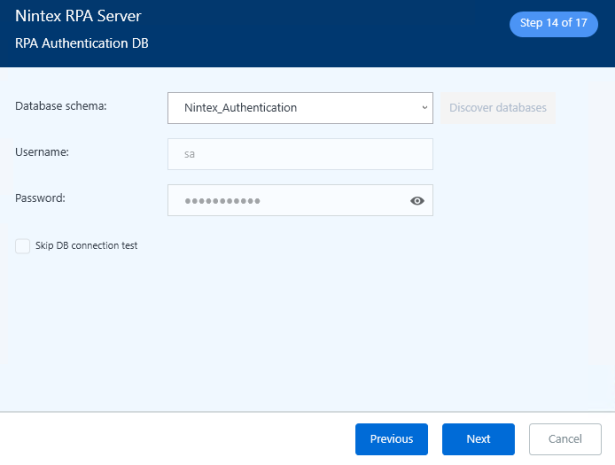
Database schema: If not yet created, enter the name you want to give the authentication database. Otherwise, type the name of the existing database schema.
-
You can use the Discover databases tool:
-
Click Discover Database.
-
The dropdown list will be populated with all databases on the SQL Server instance.
-
Select the correct database from the list.
-
Username and Password:
-
If you selected SQL authentication when you created a login to the SQL server, enter the login name and password created for the Nintex database server.
-
If you selected Windows authentication when you created a login to the SQL server, leave these fields empty
-
If you selected the option to install a local instance of SQL Server Express in the previous step, these fields will be disabled and automatically be set to the same values as entered in that step.
-
By default, when you click Next, the installation package validates the database connection using the information you entered. Check the Skip DB connection test checkbox to skip. /Installation and Upgrade_44.png)