Configuring Client Connection to Seq
You can redirect logs to the Seq server by making some changes to the configuration file.
If you want to store the logs locally, there is no need to make any changes, it is done automatically.
Follow these steps to configure the client's connection to Seq (centralized logging):
-
With a text editor, open the following configuration files:
-
For robot clients:
C:\Program Files\Nintex Robot\Config\serilog.json
-
-
For Nintex Studio:
C:\Program Files\Nintex Studio\Config\serilog.json -
Find this section:
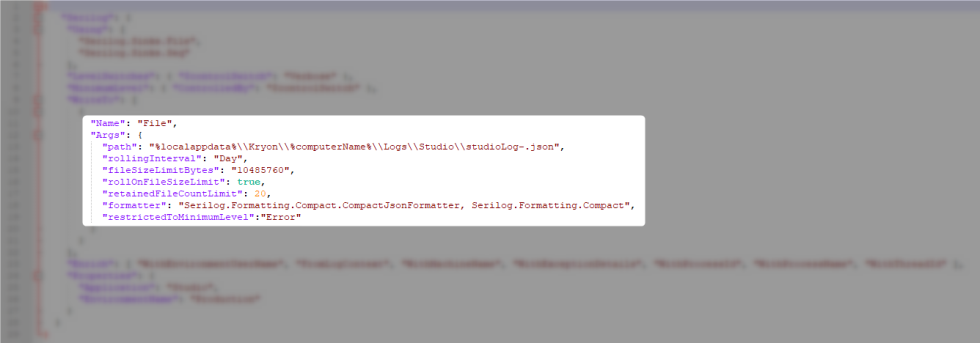
Replace it with:
CopyConfig Change
{
"Name": "Seq",
"Args": {
"serverUrl": "http://vmc-srv-129-120.kryonaws.com/seq",
"controlLevelSwitch": "$controlSwitch"
}
}-
In the URL, use
HTTP://if you installed without TLS andHTTPS://if you installed with SSL/TLS. -
By
serverURL, put in your Seq server information.
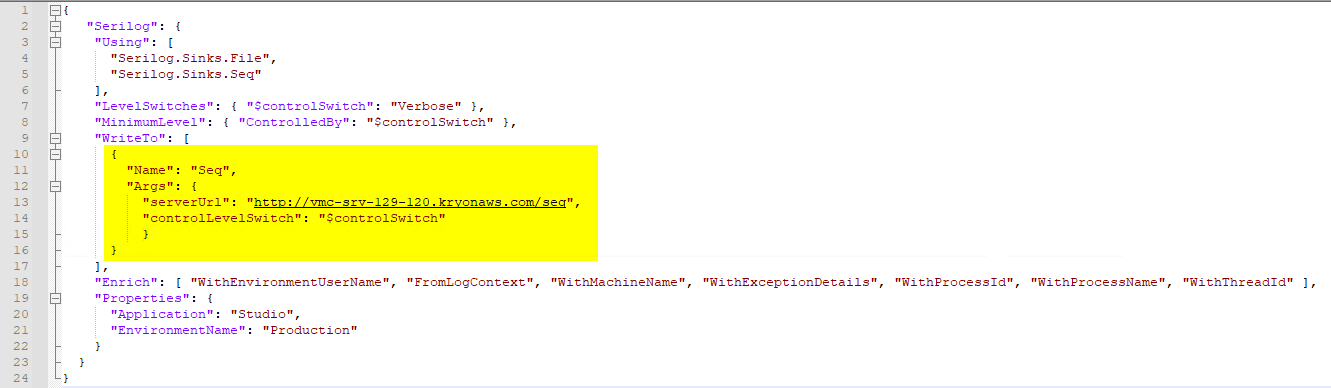
-
-
Save the changes.