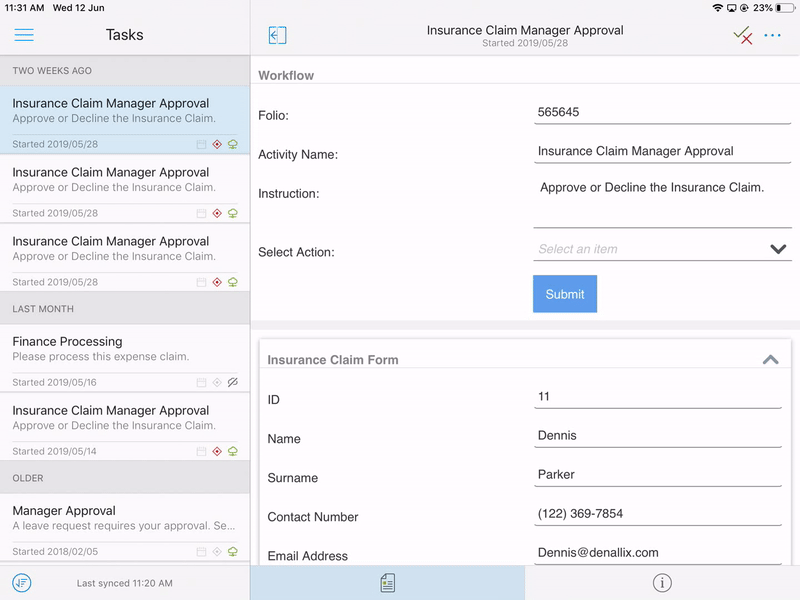Allocating and Releasing Tasks
You can allocate and release tasks in your Tasks section. An allocated task must be either actioned by you or released so that other people can action it.
To allocate a task to yourself, open a task item from the Tasks and tap the Info button on the Task Card Detail. When you do this, the task is automatically allocated to you as shown by the Allocate slider. Keep in mind that once you open the task, other people assigned the same task may no longer see it.
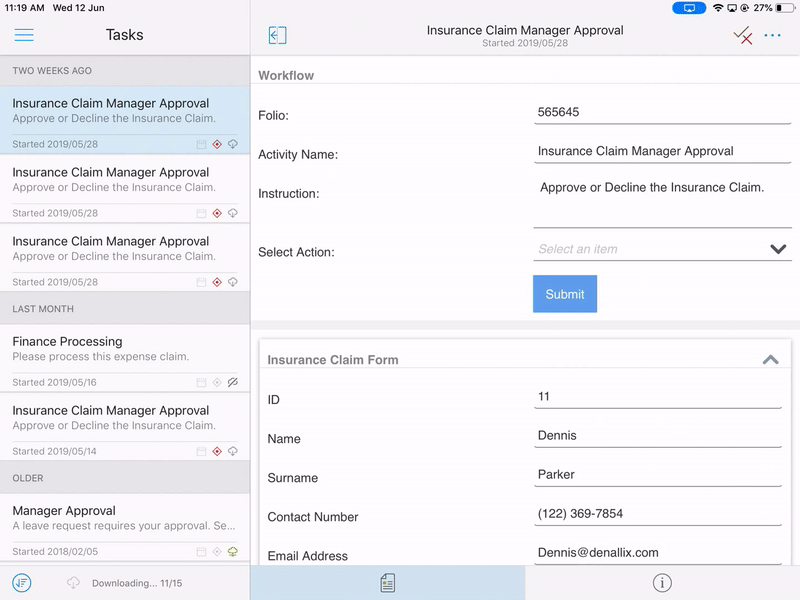
To release a task, open a task item from the Tasks section and tap the Info button on the Task Card Detail. Tap the Allocate slider to release it.