Tasks (Task List)
The Tasks section is your task list and shows a list of tasks assigned to you. A Search option is available above the Tasks section. If a task is a high priority task, an orange diamond is displayed. When a form associated with the task is downloaded, the cache icon appears. You can also see information about each task, such as its title, time or date it was created, and its description.
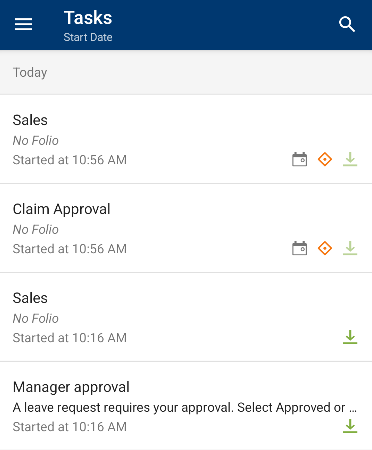
You can search for tasks in your Tasks section using the Search option.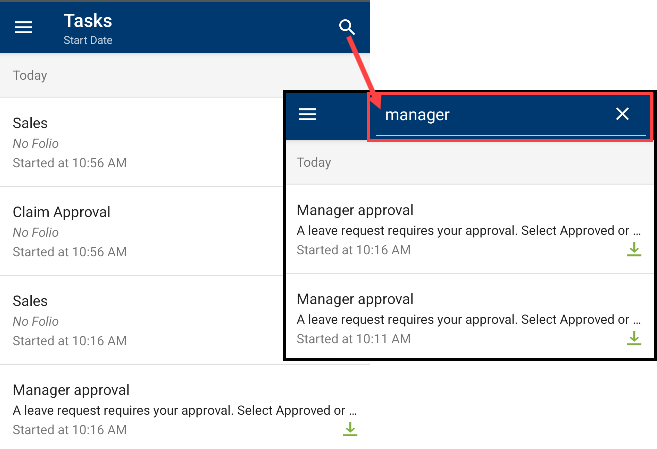
Task list items show the following information:
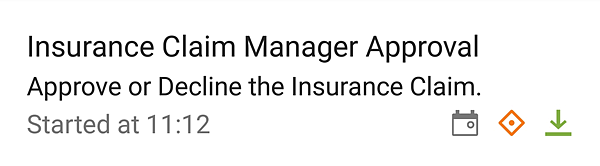
| Task Item Property | Description | Example |
|---|---|---|
| Title | Displays the name of the task. The corresponding task list item field is the event name. | "Insurance Claim Manager Approval" |
| Description | Displays the description of the task. | "Approve or Decline the Insura..." |
| Start Date (Status) | Displays the event start date status. | Started on 2018/10/24 |
| Due Date Icon | If a task has a due date, a gray due date icon is displayed, if the task exceeds the due date, the icon turns red. For more information see the Task Tab topic. |

|
| Form Cache Icon |
A form cache icon is displayed once the task form is downloaded. |

|
| Task Priority Icon | The high priority icon. |

|
Considerations
The list below includes but is not limited to items that may impact the performance of your device:
-
When your task list contains more than 300 items in the list, you may experience slow performance. Ensure you clean up your task list to avoid slow performance.
-
Insufficient storage on the device - Having limited free space on your device can significantly affect its performance.
-
Internet connectivity - A slow data connection can cause slow performance.
-
The age of your mobile device - Newer software is not optimized for older hardware, so older phones can struggle with performance.
-
Low battery - If the battery is low, the phone uses that power more sparingly.
-
Outdated Software/Application Versions - Always make sure that your phone's operating system is up to date.
-
An outdated operating system (OS) can also hinder its performance.
-
Cache and temporary files - Over time, cached data and temporary files can accumulate on your device, taking up valuable space.