Sharing a Task
This topic describes how to share a task using the K2 Workspace for Android app.
When you share a task item, the task appears in your Tasks and the other person's Tasks. When a person actions the task it is automatically removed from both Tasks.
- Select a task from Tasks.
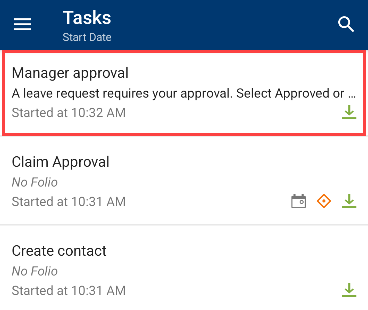
- On the Task Card, tap the Standard Actions button.
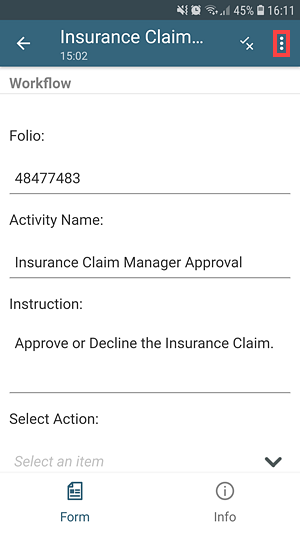
- Tap Share from the Standard Actions drop-down.
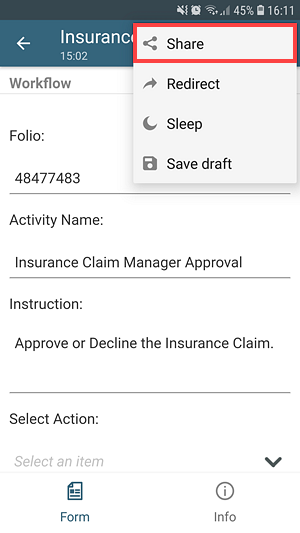
- Search for a user and tap the search result.
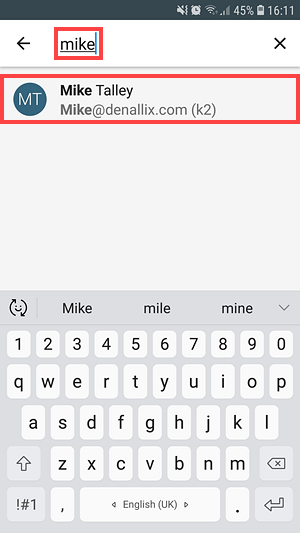
- Select the user, then tap Share on the Share task with 'User Name'. page.
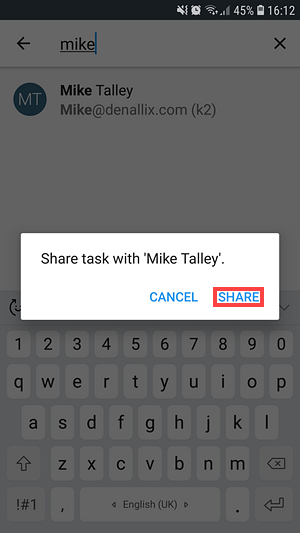
- The task is shared with other person.