SQL Reporting Services
The SQL Reporting Services Service Type exposes the Export methods for reports published to a SQL Server Reporting Services (SSRS) server, as SmartObject methods. This is commonly used to export SSRS reports as .pdf, image, or Excel files, and then attach the resulting file to an e-mail or upload it to a SharePoint library.
Service Authentication
The following Authentication Modes may be used with the Service Type:
- Impersonate
- ServiceAccount
- Single Single-on
- Static
Service Keys (Service Instance Configuration Settings)
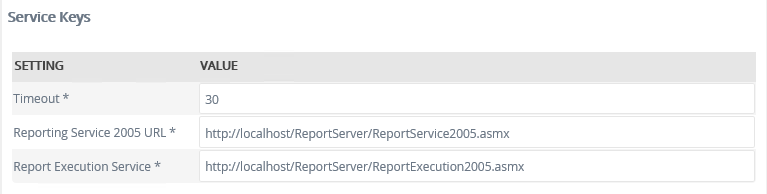
| Key | Can be modified | Data Type | Sample Value | Notes |
|---|---|---|---|---|
| Timeout | Yes | Number | 30 | Seconds to wait before a service method times out. |
| Reporting Service 2005 URL | Yes | Text | http://localhost/ReportServer/ReportService2005.asmx | Enter the Reporting Service URL. |
| Report Execution Service | Yes | Text | http://localhost/ReportServer/ReportExecution2005.asmx |
Enter the Reporting Execution Service URL. |
Service Objects
The SQL Reporting Services Instance typically exposes multiple Service Objects for the reports discovered in the targeted SSRS server, grouping the reports into Categories that reflect the Folder structure on the SSRS server.
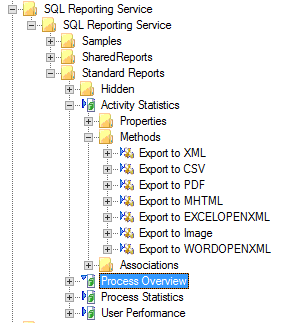
SmartObjects
SmartObjects can be automatically created by selecting the Generate SmartObjects for this Service Instance check box when creating a new Service Instance. Designers can use the SmartObject design tools to build advanced SmartObjects that leverage the Service Objects in this service. It is recommended to use the SmartObject design tools to create SmartObjects rather than generating SmartObjects, since this allows better control over the naming, behavior and design of the SmartObject and its methods and properties.
Considerations
- The Microsoft Report Viewer Redistributable 2005 is a prerequisite for using the SQL Reporting Service Service Type. This redistributable must be installed on the K2 application servers (in other words, the servers hosting the K2 Server service). You can download the redistributable from https://www.microsoft.com/en-us/download/details.aspx?id=21916 . If the redistributable is not installed, you may encounter errors such as “Could not load file or assembly 'Microsoft.ReportViewer.Common, Version=8.0.0.0, Culture=neutral, PublicKeyToken=b03f5f7f11d50a3a' or one of its dependencies. The system cannot find the file specified” when attempting to register an instance of this Service Type.
- A Service Instance must be configured for each SSRS site that you want to expose reports from.
- The account used to run the reports at runtime will require the appropriate permissions in the SSRS server to execute the report.