Users
The Users node exposes administration and configuration tasks for Roles, Out of Office settings, Task List management, K2 User Manager settings, Domains and SP (SharePoint) (SharePoint Group Provider Settings). 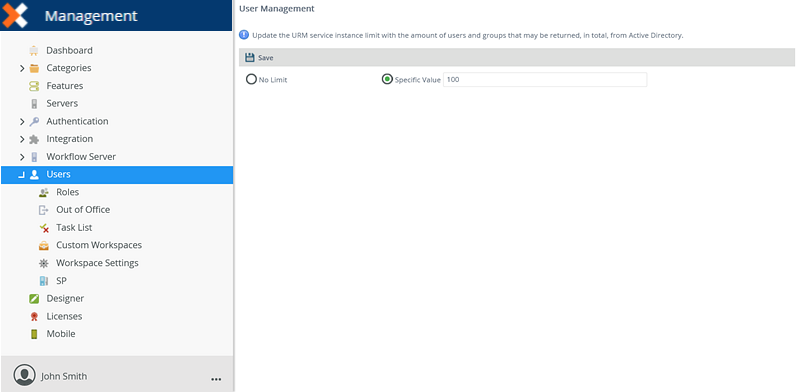
On the User Management landing page, you can also configure some settings related to the User Role Manager (URM) service, for example limiting the amount of users and groups that are returned from Active Directory.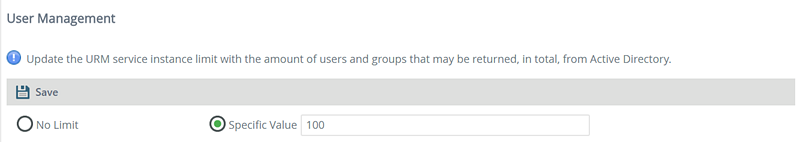
Follow the steps below to update the URM service instance:
- On the User Management page, select either the No Limit or Specific Value option to configure the amount of users and groups that may be returned from Active Directory.
Field Description No Limit All users / groups returned available from the service will be displayed without the benefit of paging. This may result in reduced system performance. Specific Value When the service instance is queried, the specified number of items is returned per page. For systems with a very high volume of users and groups this may result in improved system performance by only returning a specific number of items per page. A value between 0 – 100 or less is recommended. Exceeding this recommended value may negate the value of the feature. - If the Specific Value option is selected, specify the value in the provided text area.
- Click Save.