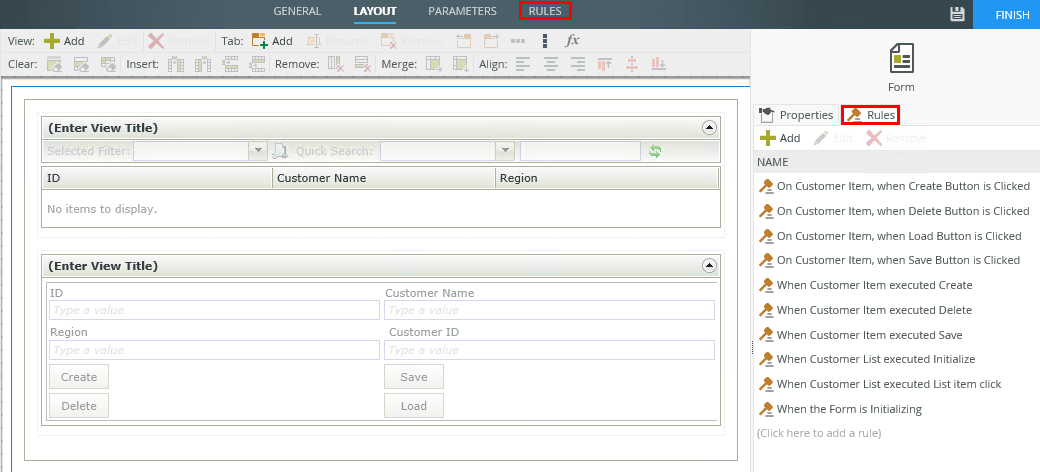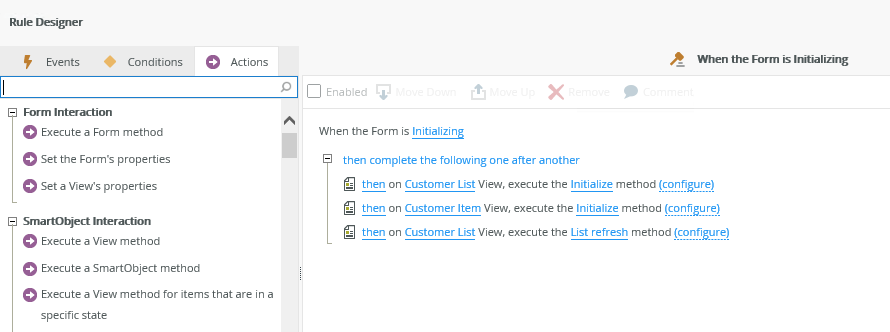Form - Rules Tab
You can access rules by clicking on the Rules tab in the Properties menu of a control, view, and form, or click Add Rules on the Rules tab toolbar. The Rules Designer opens and allows you to configure rules, conditions, and actions of a rule that gives your form some interactivity and logic, such as calling a SmartObject method when the form initializes. You can configure rules for controls, views, and forms to create simple to complex business logic. See rules for detailed information about configuring rules, including information about rule inheritance.