Salesforce (Legacy) Service
K2 integrates with Salesforce.com through the Salesforce (Legacy) Service Service Type. One can register an instance of this broker that points to a Salesforce account, which exposes entities within that company as Service Objects. The service requires a WSDL file provided by Salesforce. Before a Service Instance can be registered for the Salesforce Service, it needs to be generated. This is done by using the Broker Manager - see the topic Configure Salesforce Integration for more information and guidance on registering a Salesforce (Legacy) Service Instance.
Service Authentication
Single Sign-On (SSO) is the only supported Authentication Mode for a Salesforce (Legacy) Service Instance.
Service Keys (Service Instance Configuration Settings)
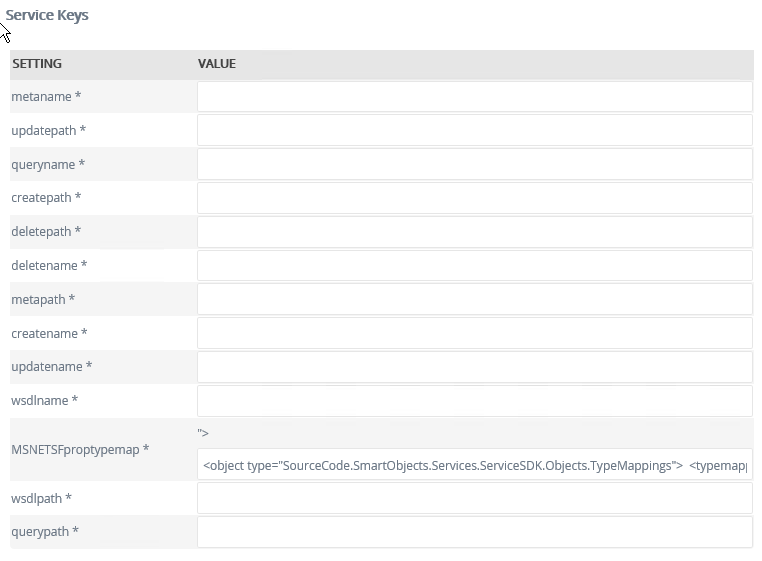
| Key | Can be modified | Data Type | Sample Value | Notes |
|---|---|---|---|---|
| wsdlname | Yes | Text | SourceCode.SalesForce.WSDL.SalesForce.dll | Enter the Sales Force wsdl name. |
| deletepath | Yes | Text | C:\SalesForce Schema\ | Enter the delete path. |
| querypath | Yes | Text | C:\SalesForce Schema\ | Enter a query path. |
| updatename | Yes | Text | SourceCode.SalesForce.UpdateFromXML.SalesForce.dll | Enter the update name. |
| createpath | Yes | Text | C:\SalesForce Schema\ | Enter the create path. |
| MSNETSFproptypemap | Yes | Text | <object type="SourceCode.SmartObjects.Services.ServiceSDK.Objects. TypeMappings"> <typemappings><mapping name= "System.Object" sotype="memo" /><mapping name= "System.String" sotype="text" /><mapping name= "System.Double" sotype="number" /><mapping name= "System.Int64" sotype="number" /><mapping name= "System.Boolean" sotype="yesno" /><mapping name= "System.Byte[]" sotype="memo" /><mapping name= "System.Int16" sotype="number" /><mapping name= "System.Int32" sotype="number" /><mapping name= "System.DateTime" sotype="datetime" /><mapping name= "System.Decimal" sotype="decimal" /></typemappings> </object> | Defines the type mappings that convert SalesForce data types to equivalent K2 Service Object data types. |
| updatepath | Yes | Text | C:\SalesForce Schema\ | Enter an update path. |
| metapath | Yes | Text | C:\SalesForce Schema\ | Enter the meta path. |
| deletename | Yes | Text | SourceCode.SalesForce.DeleteFromXML.SalesForce.dll | Enter the delete name. |
| wsdlpath | Yes | Text | C:\SalesForce Schema\ | Enter the WSDL path. |
| queryname | Yes | Text | SourceCode.SalesForce.QueryFromXML.SalesForce.dll | Enter the query name. |
| metaname | Yes | Text | SourceCode.SalesForce.MetaFromXML.SalesForce.dll | Enter the meta name. |
| createname | Yes | Text | SourceCode.SalesForce.CreateFromXML.SalesForce.dll | Enter the create name. |
Service Objects
K2 will generate Service Objects as defined in the WSDL file obtained from Salesforce for the targeted Salesforce environment .
SmartObjects
SmartObjects can be automatically created by selecting the Generate SmartObjects for this Service Instance check box when creating a new Service Instance. Designers can use the SmartObject design tools to build advanced SmartObjects that leverage the Service Objects in this service. It is recommended to use the SmartObject design tools to create SmartObjects rather than generating SmartObjects, since this allows better control over the naming, behavior and design of the SmartObject and its methods and properties.
Considerations
- Before the service instance can be registered and used, it needs to be generated. This is done by using the Broker Manager utility. See the topic Configure Salesforce Integration for more information.
-
The Instance destination path should be a short path with no spaces or ( ) in it, as these characters will cause an error.