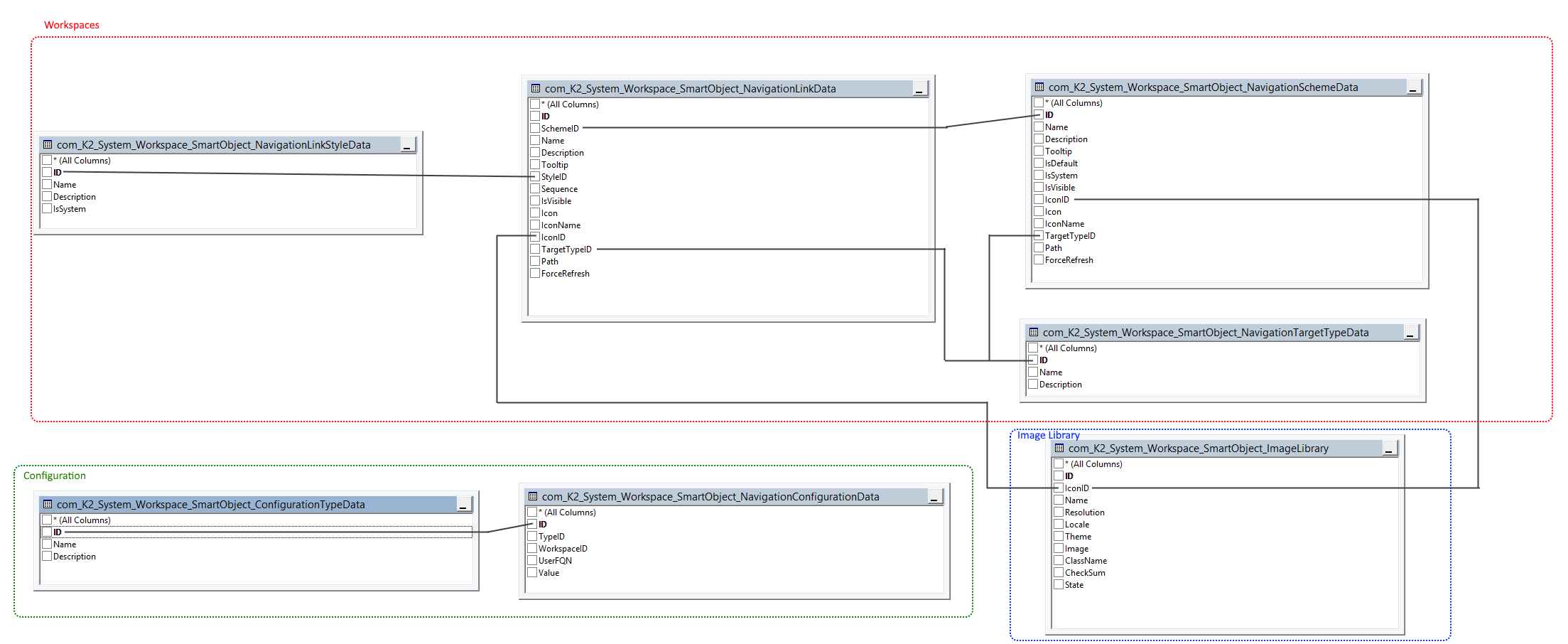Workspace System SmartObjects
There are three tiers to K2 Workspace SmartObjects:
- Data: SmartObjects built using SmartBox Service Objects and used to store the actual data of the SmartObjects
- Management: SmartObjects used inside K2 Management Site to manage the workspaces and configurations surrounding these
- Client: SmartObjects used on the client end can retrieve and use the data stored for workspaces and their configurations.
Workspace Data SmartObjects
These SmartObjects can be found in the Category tree at System\Management\Data\Workspace\SmartObjects.
| Area | Display Name | Description | Purpose | Notes |
|---|---|---|---|---|
| Navigation | Navigation Scheme Data | SmartObject used to store the data for Workspaces |
A Navigation Scheme Data SmartObject …
|
|
| Navigation Link Data | SmartObject used to store link data for associated workspace scheme |
A Navigation Link Data SmartObject … Can add a new link item for a workspace scheme Can save an existing link for a workspace scheme Can update an existing link for a workspace schemeCan delete an existing link for workspace scheme Can load an existing link for a workspace scheme Can retrieve a list of links for existing workspace scheme |
||
| Navigation Target Type Data | SmartObject used to store link data for the types of links that exist in the workspace |
A Navigation Target Type Data SmartObject …
|
There are two target types:
|
|
| Navigation Target Link Style Data | SmartObject used to store link style data for links that exist in the workspace |
A Navigation Target Link Style Data SmartObject … Can add new target links styles for a workspace link Can save existing target links styles for a workspace link Can delete an existing target links styles for workspace link Can load an existing target links styles for a workspace link Can retrieve a list of target links styles for existing workspace link |
There are four target types:
|
|
| Configuration | Navigation Configuration Data | SmartObject used to store workspace configuration data {per system wide or per user} |
A Navigation Configuration Data SmartObject … Can add new configuration data per user or per system for a workspaceCan save existing configuration data per user or per system for a workspaceCan delete an existing configuration data per user or per system for a workspace Can load an existing configuration data per user or per system for a workspace Can retrieve a list of configuration data per user or per system for workspace |
There are ten sets of configurations that K2 stores:
|
| Navigation Configuration Type Data | SmartObject used to store types on configuration settings for workspace |
A Navigation Scheme Data SmartObject … Can add new configuration setting types for workspace Can save configuration setting types for workspace Can delete a configuration setting type for workspace Can load a configuration setting type for workspace Can retrieve a list of configuration setting types for workspace |
There is one set of configuration types that K2 stores:
|
|
| Navigation Default Workspace Data | SmartObject used to store the default workspace per user system wide |
A Navigation Scheme Data SmartObject …
|
Workspace Management SmartObjects
These SmartObjects can be found in the Category tree at System\Management\Workspace\SmartObjects.
| Area | Display Name | Description | Purpose | Notes |
|---|---|---|---|---|
| Navigation | Workspace Navigation Scheme | SmartObject used to management workspaces in the system |
A Workspace Navigation Scheme SmartObject …
|
|
| Workspace Navigation Link | SmartObject used to manage workspace links in the system |
A Workspace Navigation Link SmartObject …
|
||
| Workspace Navigation Link Style | SmartObject used to manage navigation link styles |
A Workspace Navigation Link Style SmartObject …
|
There are four target types:
|
|
| Configuration | Workspace Navigation Configuration | SmartObject used to manage and set workspace configuration settings |
As a Workspace Navigation Configuration SmartObject …
|
There are ten sets of configurations that K2 stores:
|
| Workspace Navigation Configuration Type | SmartObject used to manage configuration types |
As a Workspace Navigation Configuration Type SmartObject …
|
There is one set of configuration types that K2 stores:
|
|
| Image | Workspace Image Library | SmartObject used to manage workspace images |
A Workspace Image Library SmartObject …
|
Workspace Client SmartObjects
These SmartObjects can be found in the Category tree at System\Workspace\Site\SmartObjects.
| Area | Display Name | Description | Purpose | Notes |
|---|---|---|---|---|
| Client Navigation | Navigation Scheme | SmartObject used to management workspaces in the system |
A Navigation Scheme SmartObject …
|
|
| Navigation Link | SmartObject used to manage workspace links in the system |
A Navigation Link SmartObject …
|
||
| Navigation Link Style | SmartObject used to manage navigation link styles |
A Navigation Link Style SmartObject …
|
There are four target types:
|
|
| Navigation Target Type | SmartObject used to store link data for the types of links that exist in the workspace |
A Target Type Data SmartObject …
|
There are two target types:
|
|
| Client Configuration | Navigation Configuration | SmartObject used to manage and set workspace configuration settings |
A Navigation Configuration SmartObject …
|
There are ten sets of configurations that K2 stores:
|
| Navigation Configuration Type | SmartObject used to manage configuration types |
A Navigation Configuration Type Data SmartObject …
|
There is one set of configuration types that K2 stores:
|
|
| Navigation Default Workspace | SmartObject used to retrieve and store default workspaces for users |
A Navigation Default Workspace SmartObject …
|
||
| Recently Used User | SmartObject used to store and retrieve recently used users in workspace |
A Recently Used User SmartObject …
|
||
| Image | Workspace Image Library | SmartObject used to manage workspace images |
A Workspace Image Library SmartObject …
|
Workspace SmartObjects Relational Diagram
The following diagram shows the relationships of the SmartObjects with each other.