Create Word Document
This content applies to legacy design tools (such as K2 Studio, K2 for Visual Studio, or the Silverlight-based K2 workflow design tool). If you have upgraded from K2 blackpearl 4.7 to K2 Five , these tools may still be available in your environment. These legacy tools may not be available in new installations of K2 Five . These legacy tools may also not be available, supported, or behave as described, in future updates or versions of K2. Please see the legacy component support policy for more information about support for these components.
What does it do?
The Create Word Document wizard creates a document automatically.
How is it used?
A Word document is created as part of the workflow.
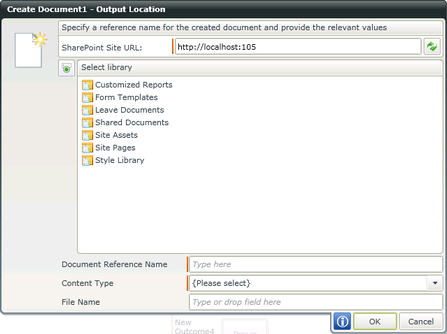
| Field | Description | Sample Value |
|---|---|---|
| SharePoint Site URL | The SharePoint connection URL where the Document will be created | Select the required SharePoint site and library where the document should be created |
| Document Reference Name | Name to be referenced to the document | Specify the document reference name |
| Content Type | The content type to be used when creating the Word document | Select the content type |
| File Name | The name of the document | Specify the file name of the document to be created |