End step
The primary purpose of the End step is to end or terminate a path in your workflow. Use the End step as a visual indicator to show the completion of a single path within the workflow or your entire workflow. You can add as many End steps to the canvas as you need.
Use the End step in the following scenarios:
- Indicate the end of individual workflow paths
- End or terminate configuration logic
- Indicate the end of entire workflow
- Create planned end points within a workflow
Drag the End step from the Logic category, Favorites bar, or the Recent category onto the canvas.
Example of an End step in a workflow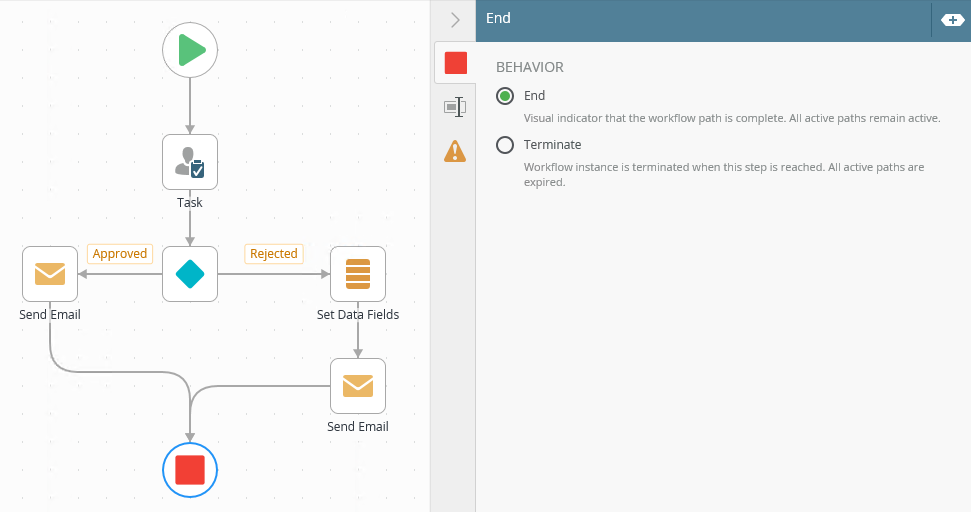
- From the Toolbox click the Logic category, and then click and drag the End step onto the canvas.
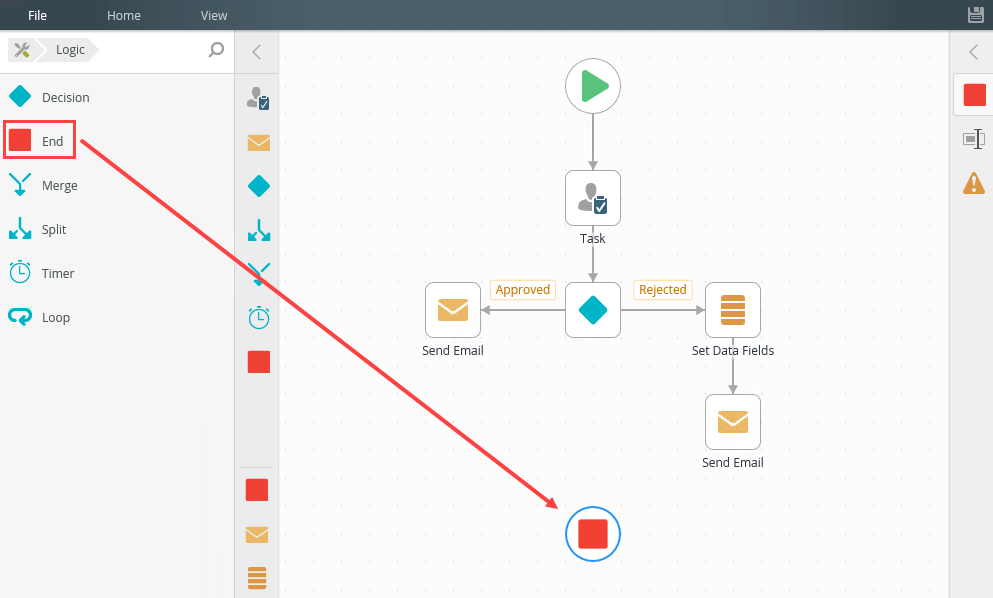
- Select the added step and click the expand / collapse toggle to expand the Configuration Panel. You can also double click the step to expand the panel.
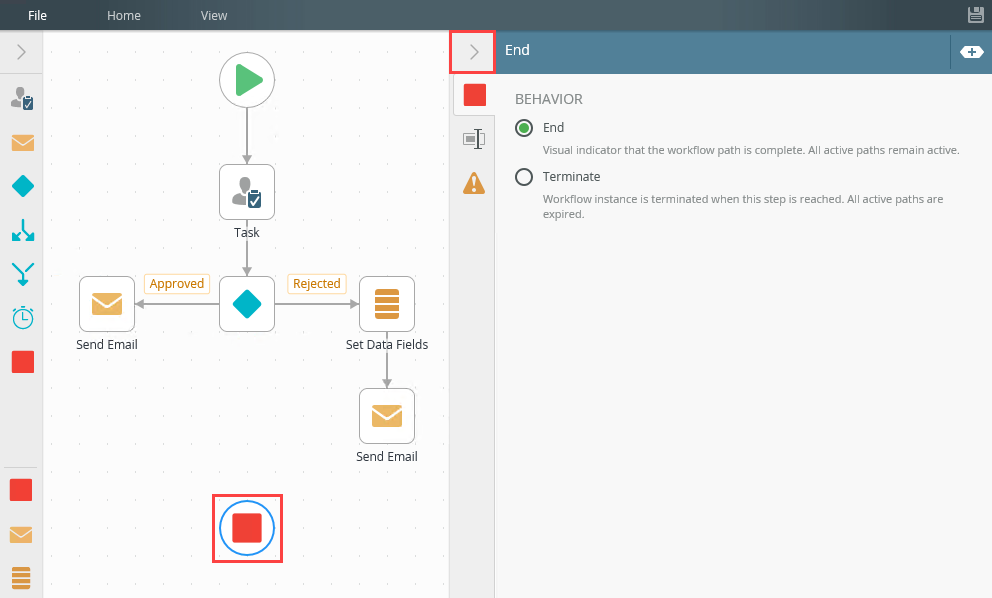
- With the End step selected, click on the Behavior tab.
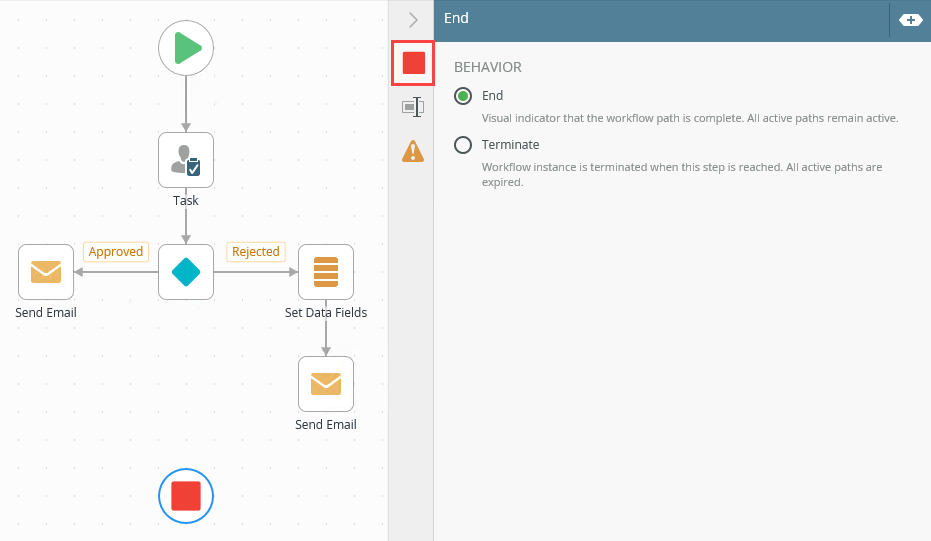
- In this example, the workflow starts with a Manager Approval task. The outcomes are Approved or Rejected. When the manager selects the Approved outcome, the workflow continues. Notice the End step on the Rejected path - it is set to Terminate. This means that when the manager selects the Rejected outcome, the workflow ends. All remaining paths in this workflow terminate and the status of the workflow is set to expire.
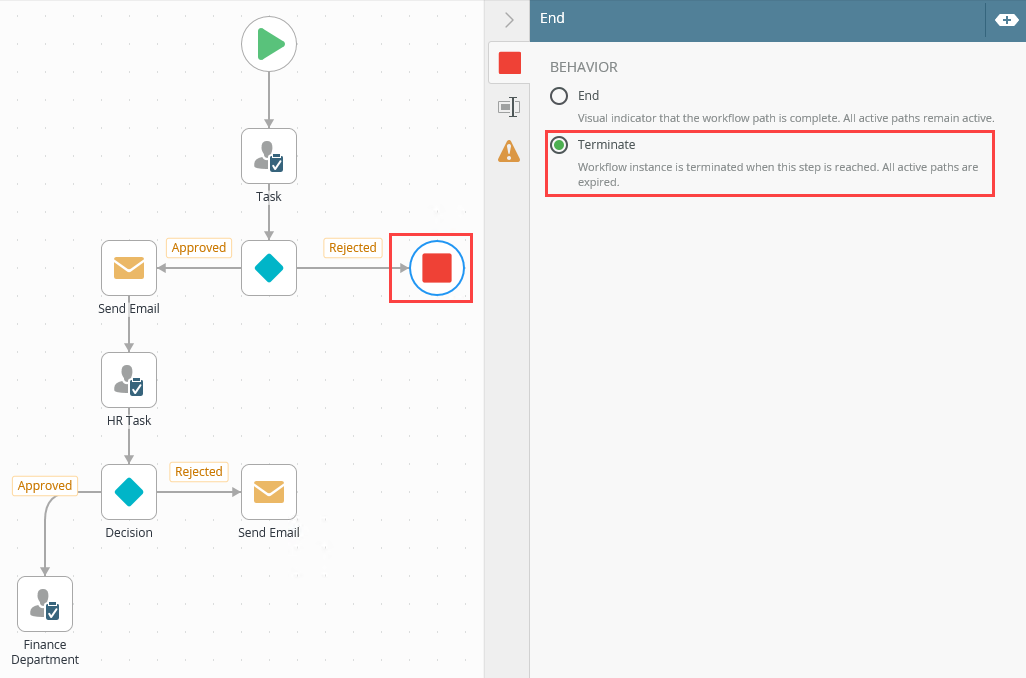
- With the step selected, select the Properties tab.
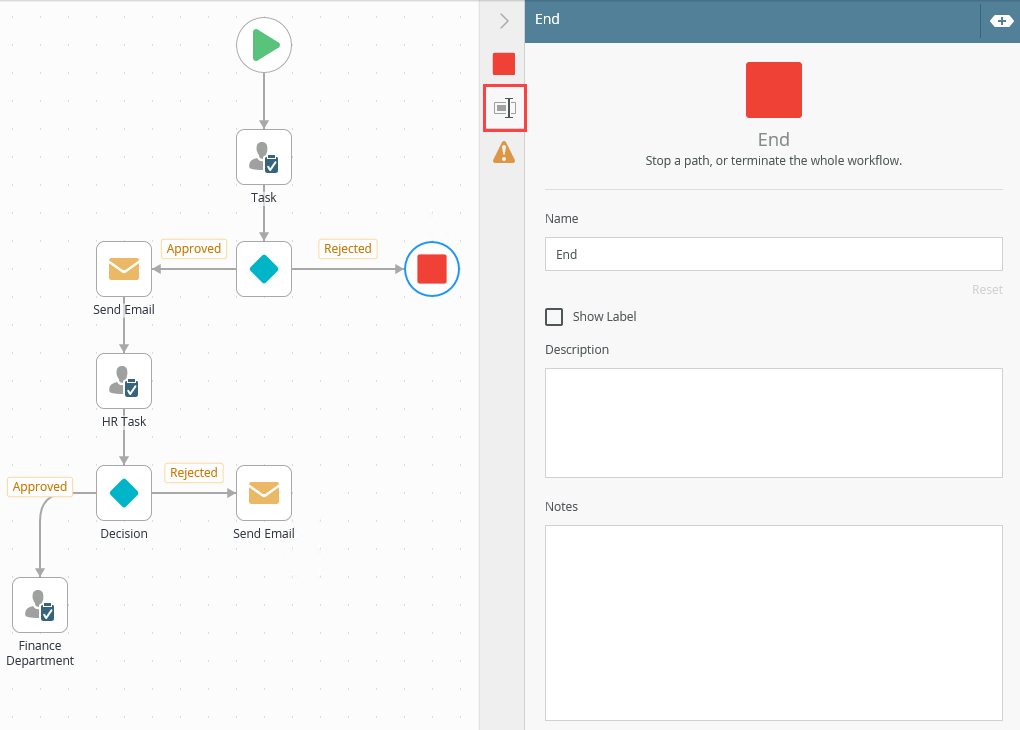
- Click the Errors tab.
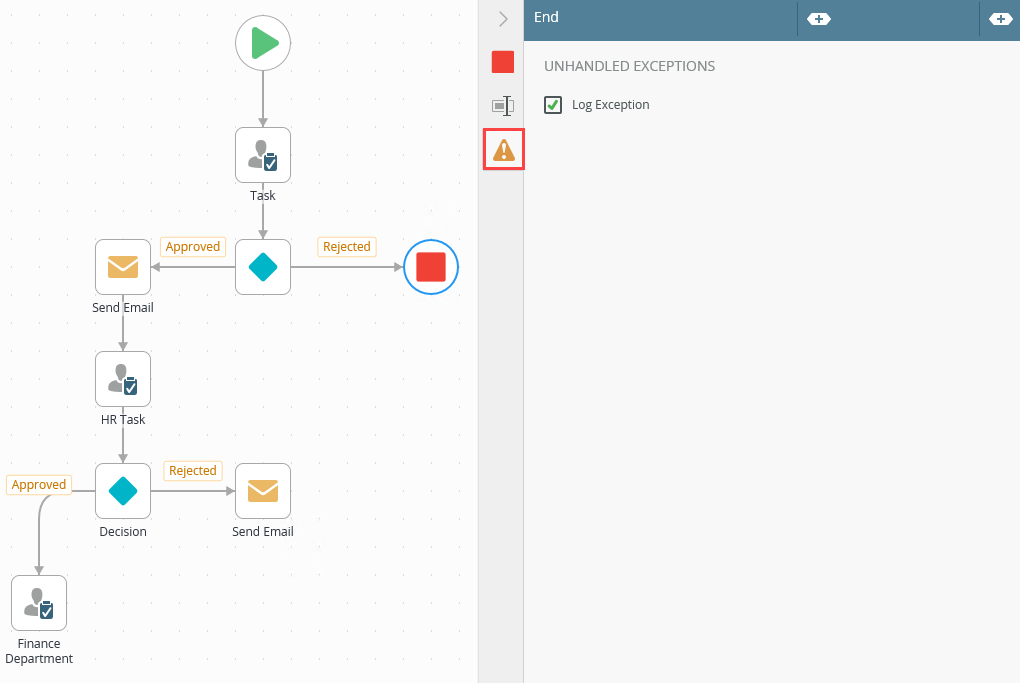
- To add an End step to a workflow, drag into position onto the canvas and link it to a current step on the workflow by dragging a line to the End step.
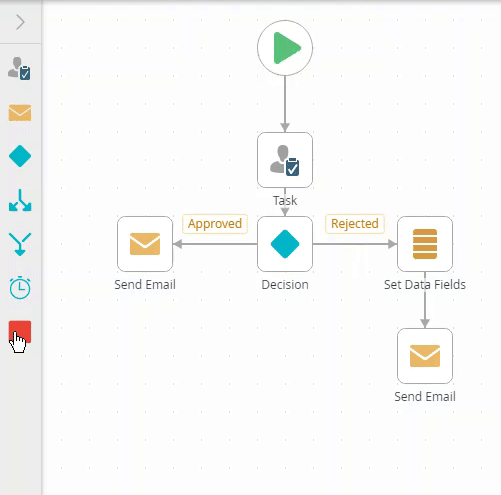
-
Your changes are automatically saved.
From the Behavior tab, select how the End step behaves within the workflow. The following table explains the available options:
| Option | Explanation | How to Use |
|---|---|---|
| End | The End behavior acts as a visual indicator that a selected path within the workflow is complete. All remaining active paths stay active. | Select the End radio button. |
| Terminate | The Terminate behavior ends the path when this step is reached. All remaining paths are expired. The status of the workflow is set to expire which means the workflow instance is no longer active. | Select the Terminate radio button. |
The following table explains the options available on this tab:
| Option | Explanation | How to Use |
|---|---|---|
| Title / Name | By default, each step on the canvas has a step title. You can change this title to suit your workflow logic and show it on the canvas by checking the Show Label box. | Enter a value into the Title/Name field. |
| Reset link | Use the link to reset any changes to the title. | Click the Reset link to reset the Title/Name field to default value. |
| Show Label | Allows you to see the step label on the canvas. The label shows the value of the title. | Check the check box to display step label on the canvas. |
| Description | Allows you to add a detailed description for the step. | Enter a value into the Create Newfield. |
| Notes | Allows you to add additional notes for the step. | Enter a value into the Notes field. |
Different types of exceptions can occur on a step, such as:
| Type | Description |
|---|---|
| Known exceptions | Any SmartWizard or standard wizard that has Boolean options for handling known exceptions have these options displayed as check boxes in the Known exceptions section of the Exceptions tab. |
| Unhandled exceptions | Any unknown runtime exceptions. |
The tab contains the following unhandled exception:
| Exception | Explanation | How to Use |
|---|---|---|
| Log Exception | Logs the exception to the error log. | Check the box to log the exception. |
When working with the End step keep in mind the following considerations:
- The End step cannot be added into a multi-step
- The End step cannot contain any events
- The End step needs to connect to another (previous) step in the workflow in order to end the path
- The End step must have at least one incoming line
- The End step does not have outgoing lines
- Multiple End steps can exist in the same workflow
- By default, the End step has no label. To display the label on the canvas check the Show Label check box on the Properties tab.
- The End step is, by default, only a visual indicator unless you select the Terminate option, which expires the workflow instance
- The Terminate End step, when reached, ends the path. All remaining paths are expired. The status of the workflow is set to expire.