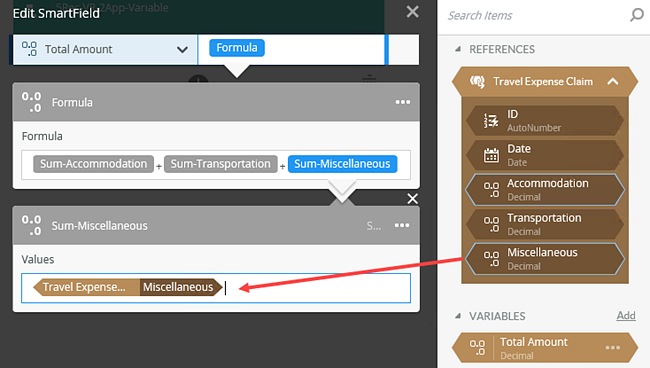Scenario: 6 Recipients, 5 Responses, and using a variable in the voting rule to wait for 2 Approvals
In this scenario, a task is sent to Codi and the Finance group that has five people, namely Bob, Anthony, Blake, Mike, and Rick. They can either Approve or Reject the task, which completes when two of the recipients respond with Approve or when someone rejects the task.
If you want to know how to configure the task step for this scenario, skip ahead to How to configure the Task step.
If you want to know how to configure the rest of the workflow for this scenario, skip ahead to How to configure related steps in the workflow.
Task list behavior for Recipients
The workflow start after you complete and save the form.
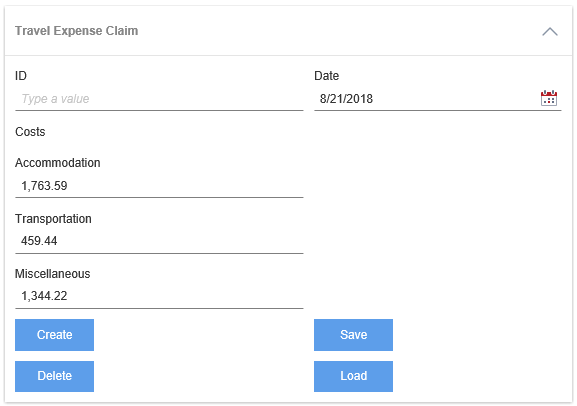
In your workflow you configure the voting rule to set the number of Approvals required for a task based on a dollar amount for this Travel Expense Claim scenario. The Total Amount variable calculates values from a SmartObject and is the sum of Accommodation, Transportation and Miscellaneous expenses. Amounts less than or equal to 3000 require one approval. If it's more than 3000, two approvals are required.
In this scenario, the amount is 3567.25 which means the task needs to be approved by two recipients.
The workflow starts and sends a task to all recipients. The task shows in the My Task section in K2 Workspace (Desktop) for each of them because, at this stage, nobody has opened the task and it is available for everyone to open. Because you checked the Resolve groups to individuals box, the task is sent to each person in the Finance group.
Codi opens the task and takes ownership of it. This means that Codi takes one of the two available responses for the task. The task is still available for any of the remaining five recipients and shows in their inbox.
Bob, who is a member of Finance, opens the task and takes ownership of it. He takes the second and final available response. In this scenario, you specified that only two responses are needed which means that the task is no longer available for the remaining recipients (even though Codi and Bob have not yet actioned it).
In this scenario, you configured the custom voting rule to wait for two approved actions or one reject action. Codi approves the task and this is the first Approve response. Bob then approves the task and this is the second Approve response. The workflow continues because two people chose the Approve action.
The animation below illustrates the path from when the task is assigned to the recipients to when it completes.
To illustrate what happens in this scenario from an administrative perspective, you open the Task List in K2 Management. Here you're able to see how the task status changes as the recipients open and action the task. This is also a convenient way to track, test, and confirm the behavior of how you configured the scenario.For more information on how to access K2 Management see Accessing K2 Sites.
The workflow starts and sends a task to all the recipients. Nobody has opened the task and it is available to all. The Status for all tasks is Available.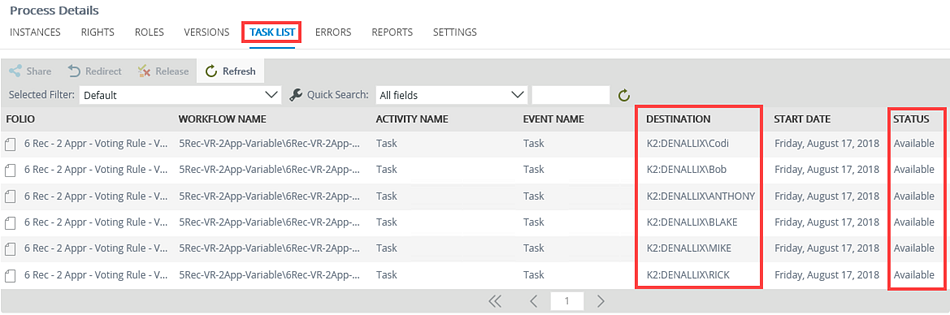
Codi opens the task and takes one of the two available responses for the task. Notice the status for Codi is Open. The task is still available for the remaining five recipients.
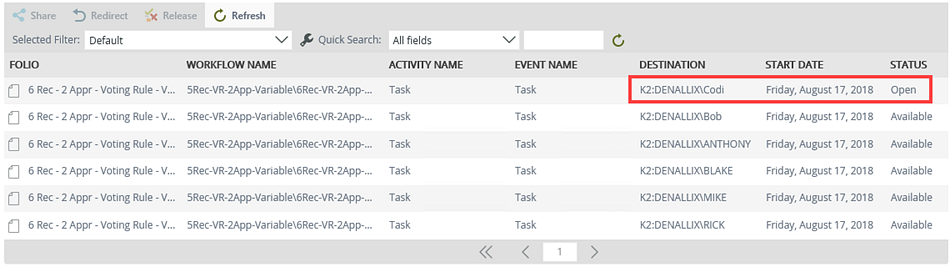
Bob opens the task and takes the second and final available response. Notice the status for Bob is Open and, for the remaining recipients, it is Allocated. In this scenario, you specified that only two responses are required which means that the task is no longer available for the remaining recipients on their task lists.
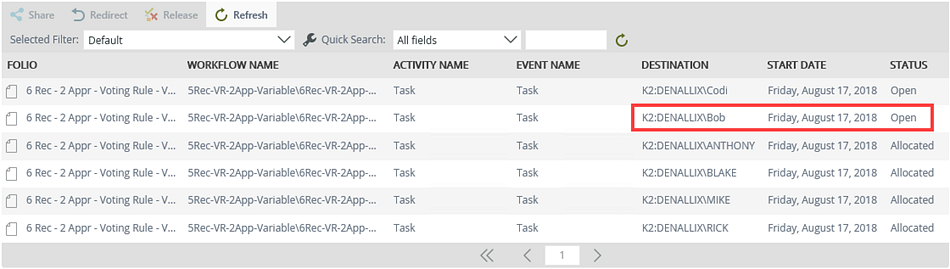
Codi actions and approves the task and her name no longer shows on the Task List. Notice that Bob's task is still open.
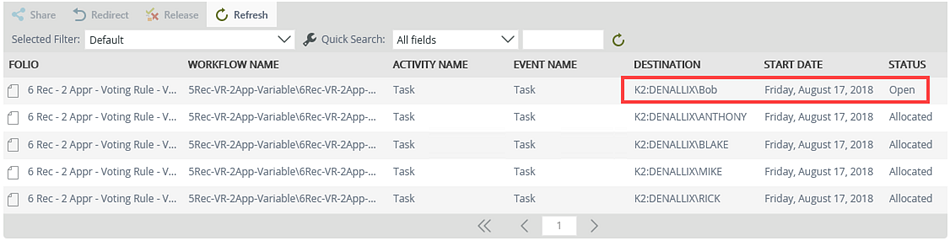
In this scenario, you configured the Voting Rule to wait for two approved actions or one rejected one. To see the Voting rule in action, open the Activity Instance Detail report. Select the Reports tab and scroll down to locate the All Instances section of the Process Overview report. Select the link for the Active task.
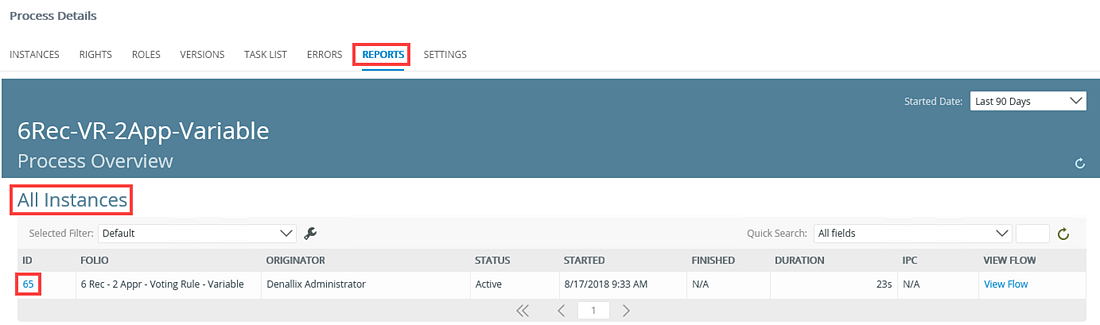
On the Process Instance Detail report, scroll down to locate the Activities section. Click the Task link.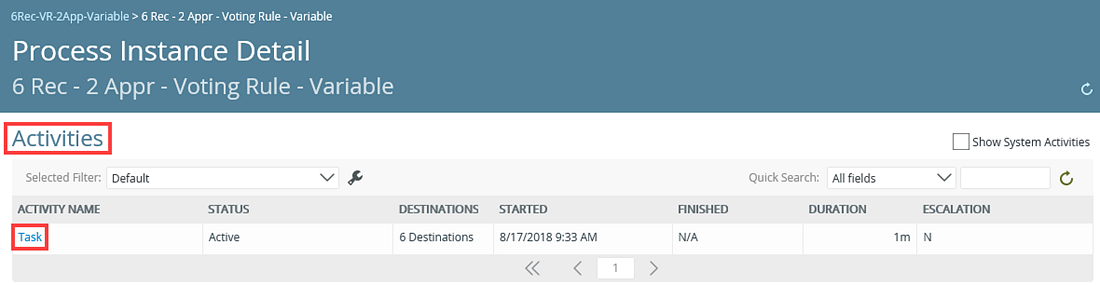
In the Participants section of the Activities Instance Detail report, notice that Codi approves the task and the workflow is waiting for either another approve action or one reject action.
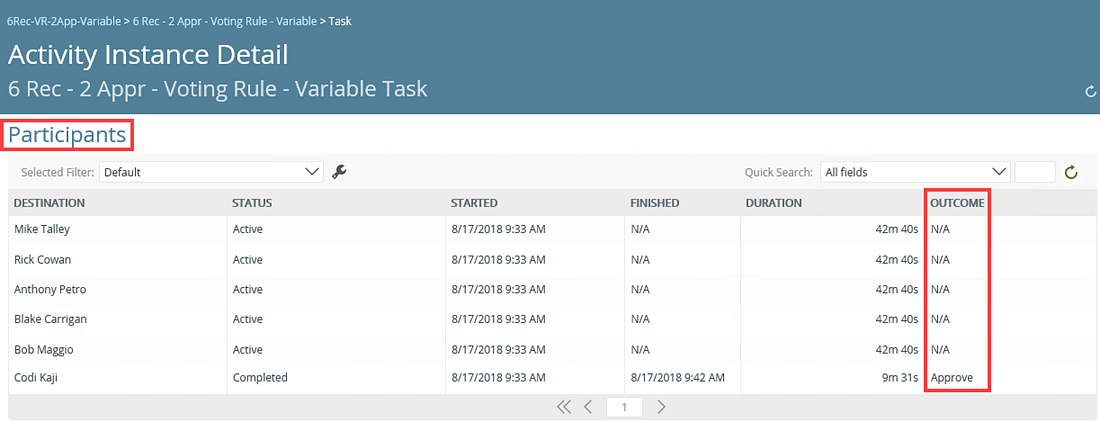
Bob actions and approves the task which completes the requirement for two approved responses. The task completes.

In the Participants section of the Activities Instance Detail report, notice that Bob approved the task.
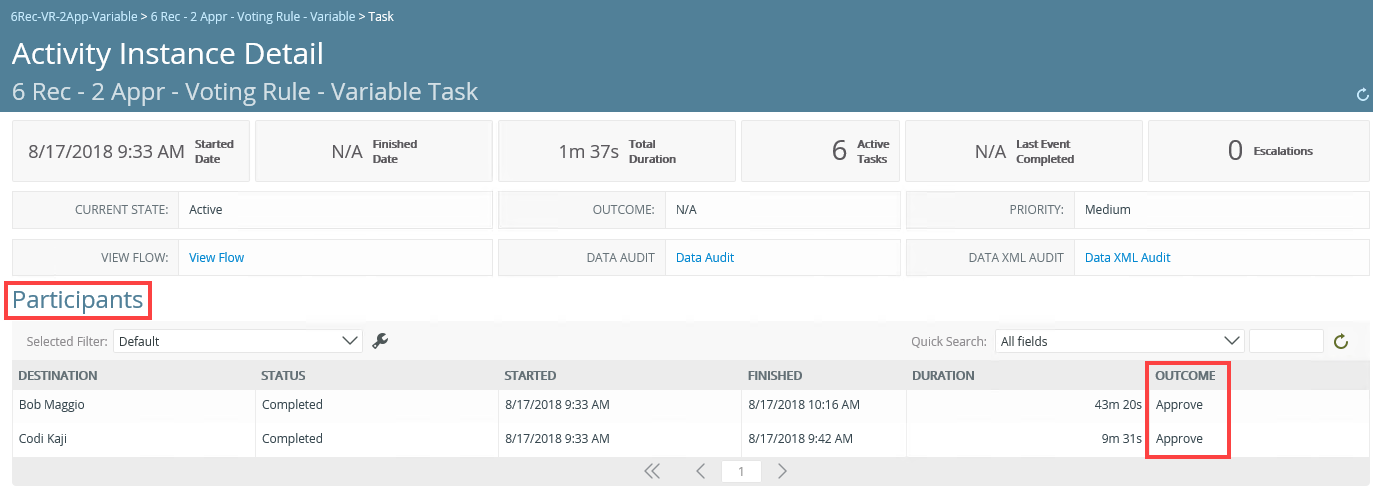
To view the value set on the Total Amount variable, click the Data Audit link.
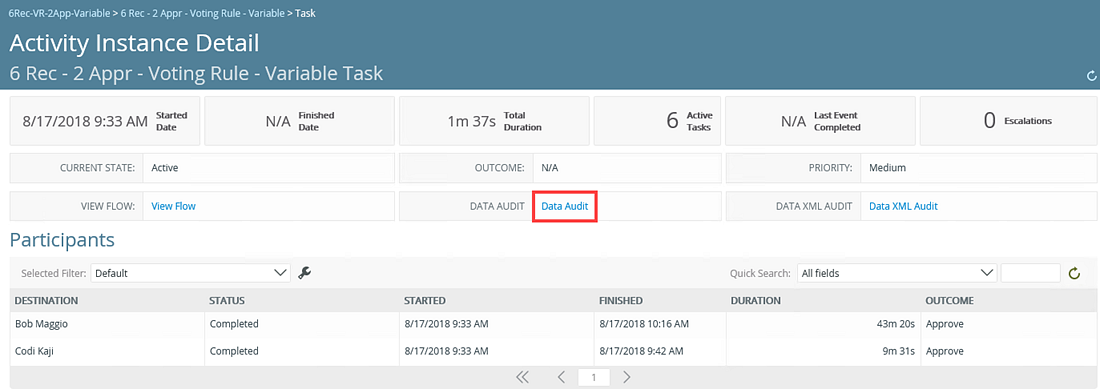
Notice the 3567.25 value in the Current Data section.
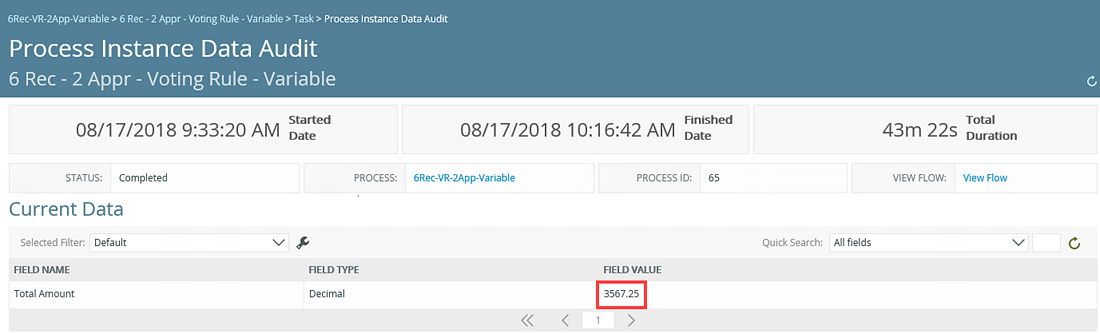
Configure the Task step for this scenario by matching your task with the examples:
| Task Tab | Configuration Details |
|---|---|
Task
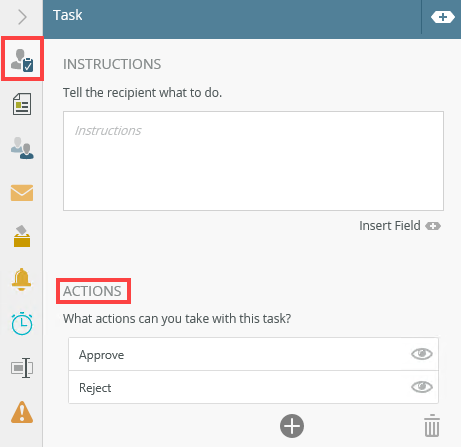
|
On the Task tab add two actions: Approve and Reject. For additional information, see Task tab. |
|
Recipients
|
On the Recipients tab add Codi and the Finance group as recipients. In the Recipients Rule section select All Recipients. For additional information, see Recipient tab. |
Task Result Rule
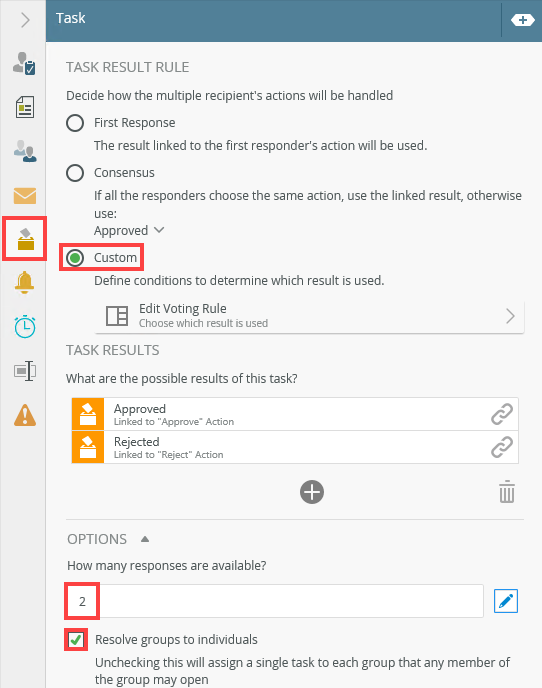
|
On the Result/Voting tab configure the following:
For additional configuration information, see Task Result Rule tab. For more information and scenario on Custom Voting Rule, see Task Results Rule - Custom Voting Rule. |
Task Result Rule
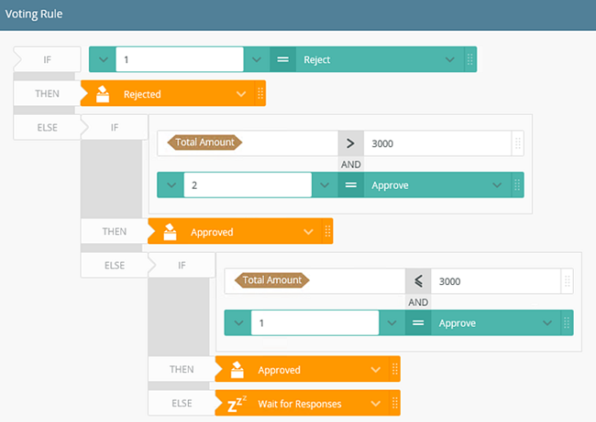
|
In the Rules Designer configure the following: Rejected path
Approved path (Total Amount greater than 3000)
Approved path (Total Less or Equal to 3000)
For additional configuration information, see Task Result Rule tab. For more information and scenario on Custom Voting Rule, see Task Results Rule - Custom Voting Rule. |
Configure the workflow steps for this scenario by matching yours with the examples:
| Step | Configuration Details |
|---|---|
Start Step
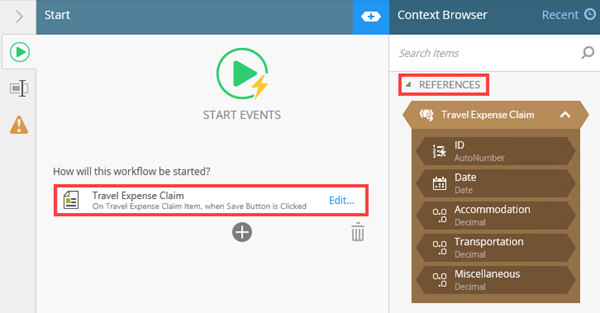
|
On the Start step configure the following:
For additional information, see Start a Workflow with a Form. |
|
Context Browser
|
Expand the Context Browser and add the following variable:
For additional information, see Variables section in Fields. |
Set Variables
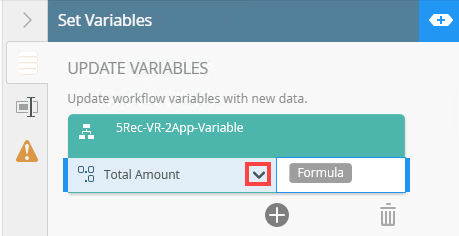
|
On the Set Variables step configure the following:
For additional information, see Set Variables Step. |
|
Formula Function
Sum-Accommodation
|
This function calculates the value passed into the Total Amount variable using fields from a SmartObject. In this scenario it's the sum of the Accommodation, Transportation and the Miscellaneous fields. Use the Smartfield Composer to configure the Formula function as follows:
For additional information, see Smartfield Composer. For more information on how to use the Sum function, see How To: Use the Sum function. |
When working with this type of scenario keep in mind the following considerations:
- When you select a task from your task list in K2 Workspace (Desktop), the status for the task changes from Available to Open. You take ownership of the task and it stays open in your name until you release, share, redirect, or action it. For more information see the Redirect, and Release scenarios.
- If you don't action an open a task, remember to release it so it is available for other recipients. For more information on how to release a task, see Release in the Task Action Bar section of the My Tasks topic.
- All recipients can redirect the task. Only two tasks can be completed because only two responses are required to complete the task.
- When you redirect the task you no longer see it on your task list. The task shows on the other person's task list and they can action it. If one of the remaining recipients actions the task, it no longer shows on their task list.
- When you share a task, the task stays on your task list but also shows on the other person's task list. The first person to open the task can take action on it and the task is removed from the other person's task list.
- When you sleep a task, it pauses or suspends the task for a period of time. The task does not show on your task list until the time specified elapses. You have no option to release this task until the time has elapsed. The task is still open in your name as you are the owner of it.
- When you use the custom voting rule and also want to specify a number or responses, always remember to make sure you have enough responses to cover all your voting rule actions. In this scenario you specified two responses and your voting rule needs either two Approve or one Reject actions to complete. This means you have enough responses to cover the actions.
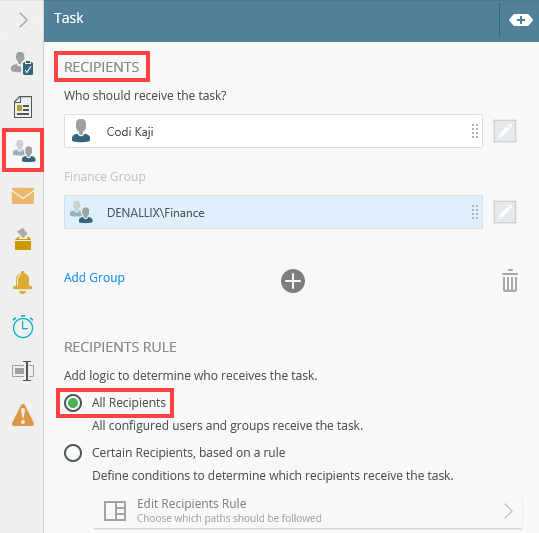
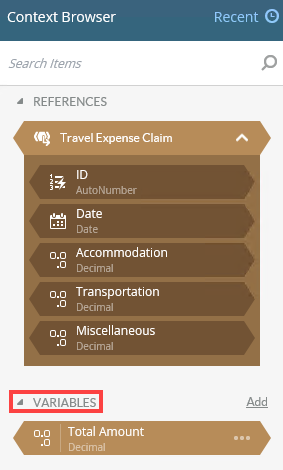
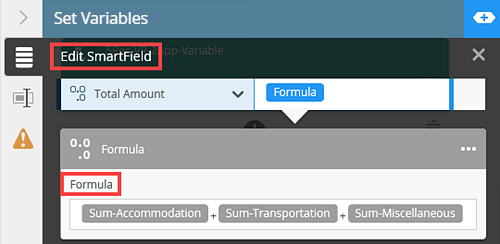
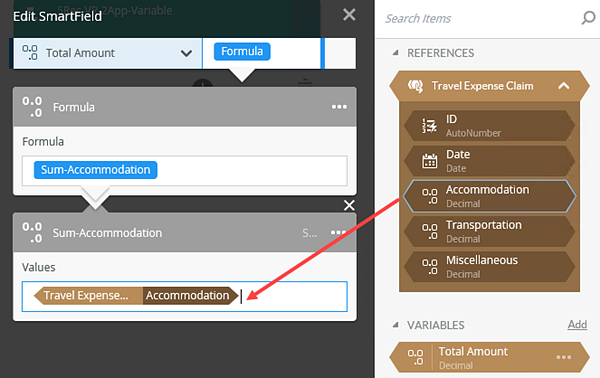 Sum-Transportation
Sum-Transportation
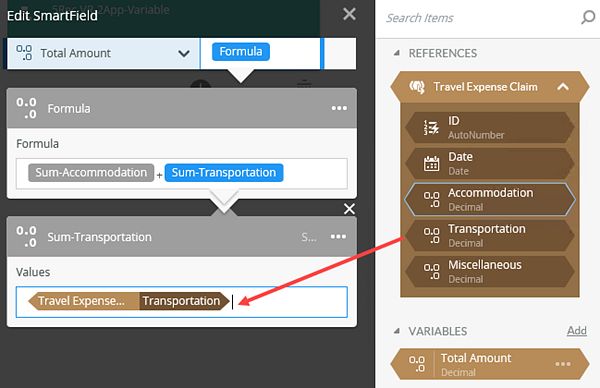 Sum-Miscellaneous
Sum-Miscellaneous