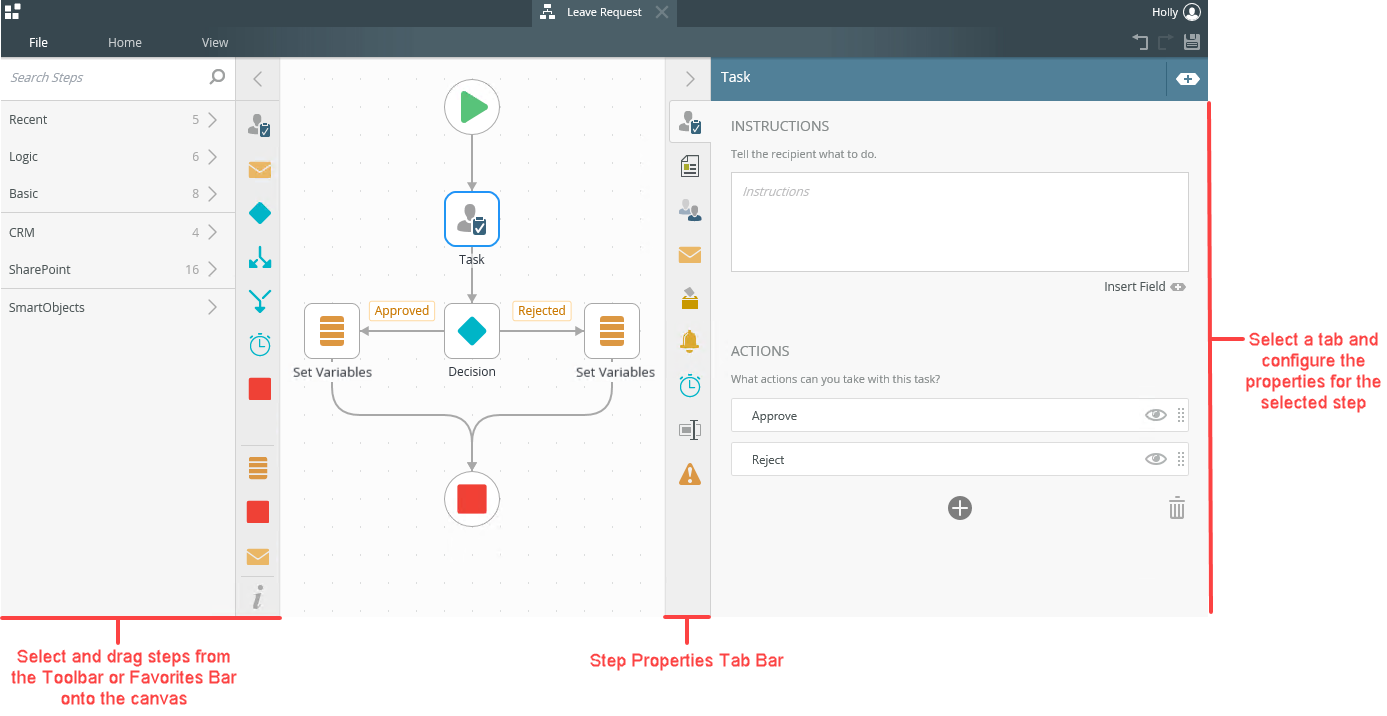Configuration Panel
Use the configuration panel to configure each of the steps you've added to your workflow. The configuration panel displays configurable properties in the available property tabs located on the tab bar.
In this example of a workflow designed with the K2 Workflow Designer, steps were dragged onto the canvas and connected. Notice that the Manager Approval task step is selected and that you can click the properties tab bar on the left side of the configuration panel to configure various properties for the task step.