Working Hours
You can define working hours for your organization to create different hours for different departments and for locations around the globe.
Working Hours are most typically used for workflow escalations, due dates, and reminders. K2 administrators must define working hours before these working hours can be used in K2 workflows. If you do not specify working hours in the escalation rule, escalations do not take these hours into consideration. This may result in unexpected escalations and at times when offices may be closed. Check with the workflow developers and designers how the escalation logic should behave and what zones and configurations are required to support your escalation functionality.
Working hours are defined in terms of zones, and each zone can have its own working hours, special hours, and exception dates. If your organization has offices worldwide, you may choose to define zones for each office and separately maintain the list of special days and exception days for each zone. Another option is to define zones for the different functional areas of your organization: perhaps one zone for the IT Help Desk, which operates 12 hours a day, 6 days a week, and another zone for the Finance department, which operates 8 hours a day, 5 days a week.
The Working Hours node allows you to configure zones. You can add, edit, delete zones, and select a zone as the default zone.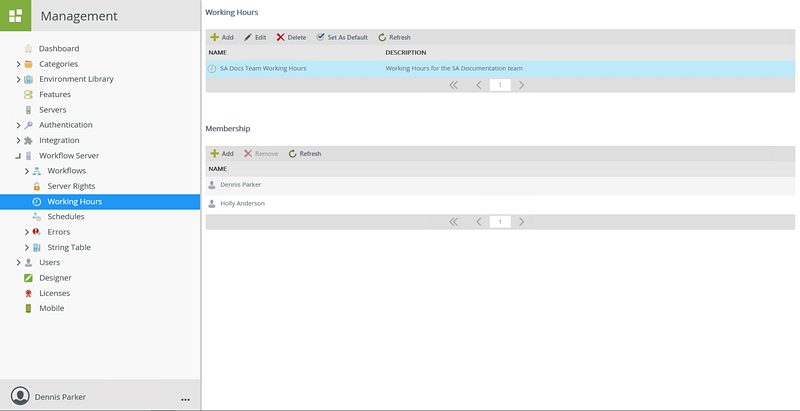
When configuring zones, the configuration includes three tabs:
- Settings: The Settings tab is the main configuration for Working Hours zones.
- Exception Dates: Exception Dates are days where all working hours are ignored, such as holidays.
- Special Hours: Special hours are additional hours you can configure over and above configured working hours. It is useful when extending normal working hours.
Adding Working Hour zones
- Click Add from the Working Hours page.
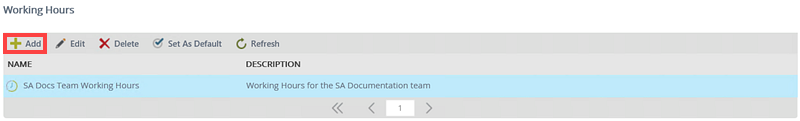
- The Configure Working Hour Zone page opens to the Settings tab.
The Settings tab is the main configuration section for zones.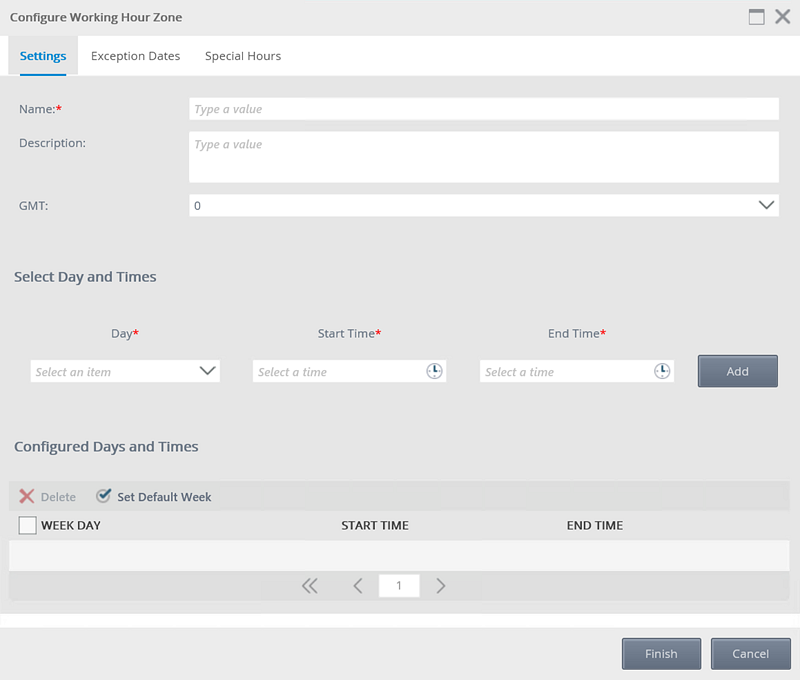
| Field | Description |
|---|---|
| Name | The name for the configured Working Hour zone. Type a value in the field provided. |
| Description | Describe the zone being created. Type a value in the field provided. |
| GMT | Select the Greenwich Mean Timezone hours offset for this zone from the drop down. |
| Day | Select the day of the week that will be added to the zone configuration. Use the drop down provided. |
| Start Time | Set the Start Time for the day selected. You can type the time value or use the clock button provided. When using the clock button, note that the up and down arrows apply to the section (hour, minutes, AM/PM) of the time selected. Make sure to select the section of the time you want to set before using the arrows. Click OK to set the Start Time. |
| End Time | Set the End Time for the day selected. You can type the time value or use the clock button provided. When using the clock button, note that the up and down arrows apply to the section (hour, minutes, AM/PM) of the time selected. Make sure to select the section of the time you want to set before using the arrows. Click OK to set the End Time. |
| Add | The Add button adds the selected day and times to the Configured Days and Times list. Click the Add button after each day and times are set. This allows for multiple days to be added to the Working Hour zone configuration. |
| Delete | Use the Delete button to remove one or more of the Configured Days and Times from the list. Select an item or items and click Delete. |
| Set Default Week | The Set Default Week button overrides the Configured Days and Times list with a standard working hour week configuration. Click Set Default Week and click OK on the confirmation message. |
| Finish | Click Finish if you want to complete the configuration or select the Exception Dates or Special Hours tabs if you need to further configure the Working Hour zone. |
| Cancel | Click Cancel if you do not want to save the Working Hour zone configuration. |
Click Finish after configuring the zone or click the Exception Dates or Special Hours tabs to configure more options for the Working Hour zone.
Exception Dates are days where all working hours are ignored, such as holidays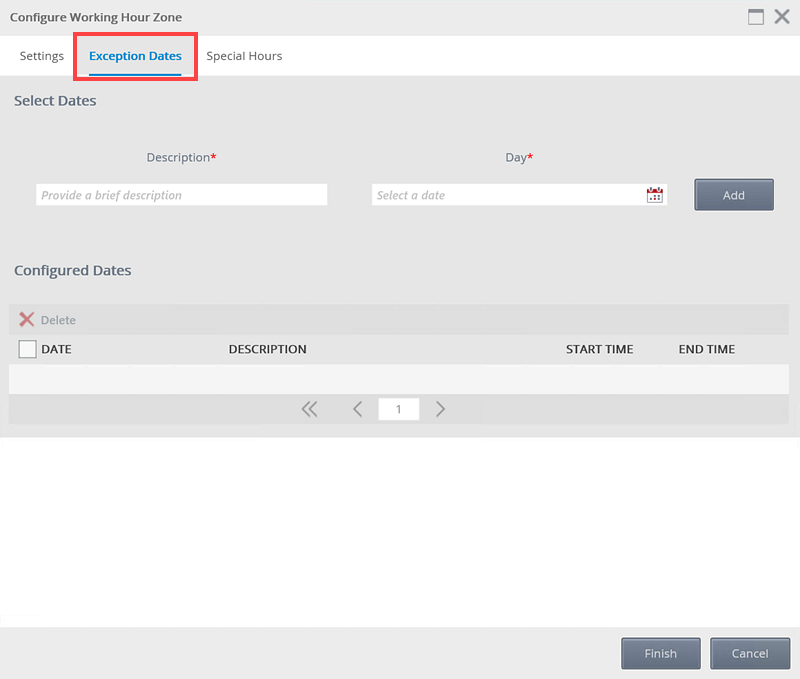
| Field Name | Description |
|---|---|
| Description | Describe the Exception Date being created. Type a value in the field provided. |
| Day | Select the day for the Exception Date. Use the Calendar button provided. |
| Add | The Add button adds the Exception Date to the Configured Dates list. Click the Add button after each day is set. This allows for multiple days to be added to the Configured Dates configuration. |
| Delete | Use the Delete button to remove one or more of the Configured Dates from the list. Select an item or items and click Delete. |
| he | Click Finish if you want to complete the configuration or select the Special Hours tab if you need to make further configurations to this Working Hour zone. |
| he | Click Cancel if you do not want to save the Working Hour zone configuration. |
Click Finish after configuring the Exception Dates or click the Special Hours tab to configure more options for the Working Hours zone.
Special hours are additional hours you can configure over and above the standard working hours. It is useful when extending normal working hours.
For example, when you have working hours configured for Mondays from 8 am to 5 pm and you then configure special hours for the following Monday from 10 am to 7 pm, the working hour for the following Monday is updated with the Special Hours and is updated to 8 am to 7 pm. Special Hours do not take precedence over the configured working hours. When special hours overlap working hours, working hours and special hours are combined to become one range of hours.
If you want to configure special hours where you can only work between a specific time on any given day, its is recommended that you configure an Exception Date and then configure Special Hours on that day.
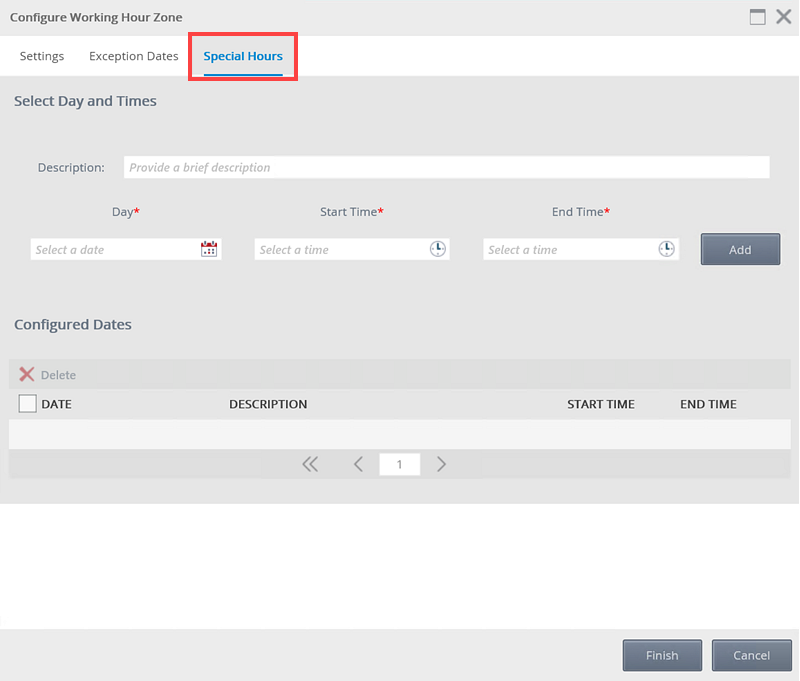
| Field Name | Description |
|---|---|
| Description | Describe the Special Hour being created. Type a value in the field provided. |
| Day | Select the day that the Special Hour occurs |
| Start Time | Set the Start Time for the day selected. You can type the time value or use the clock button provided. When using the clock button, note that the up and down arrows apply to the section (hour, minutes, AM/PM) of the time selected. Make sure to select the section of the time you want to set before using the arrows. Click OK to set the Start Time. |
| End Time | Set the End Time for the day selected. You can type the time value or use the clock button provided. When using the clock button, note that the up and down arrows apply to the section (hour, minutes, AM/PM) of the time selected. Make sure to select the section of the time you want to set before using the arrows. Click OK to set the End Time. |
| Add | The Add button adds the Special Hours to the Configured Dates list which will be included in the configured Working Hour zone. Click Add after each day is set. This allows for multiple days to be added to the Configured Dates configuration. |
| Delete | Use the Delete button to remove one or more of the Configured Dates from the list. Select an item or items and click Delete. |
| Finish | Click Finish if you want to complete the configuration or select one of the other tabs if you want to further configure this Working Hour zone. |
| Cancel | Click Cancel if you do not want to save the Working Hour zone configuration. |
Click Finish after configuring the Special Hours.
After creating a Working Hour zone you can add user accounts to the configured zone. This is the Working Hour zone membership.
Follow these steps to add users to the zone:
- Select the Working Hour zone to which you want to add the user. The Membership configuration is refreshed.
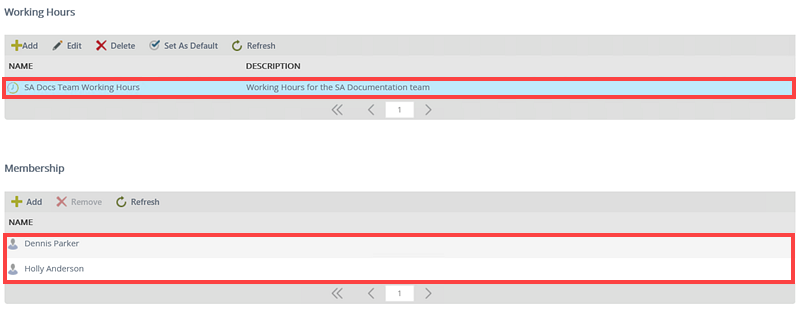
- Click Add. The Add Zone Members page opens.
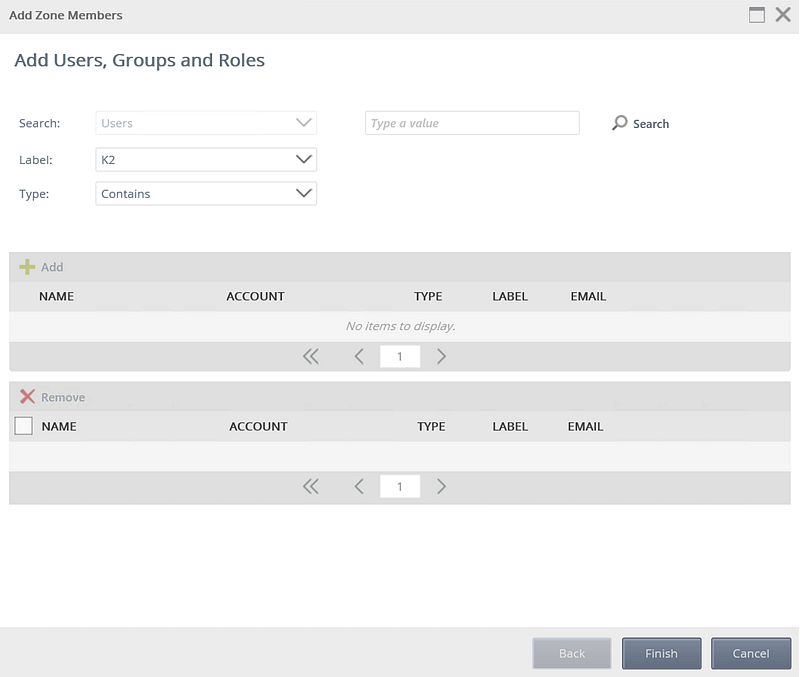
- Click the Label drop-down and select the Label you want to search.
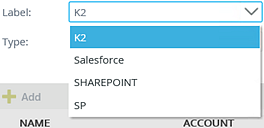
- Click the Type drop-down and select the type of search that will be performed.
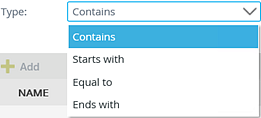
- Type a value in the text box provided and click Search.
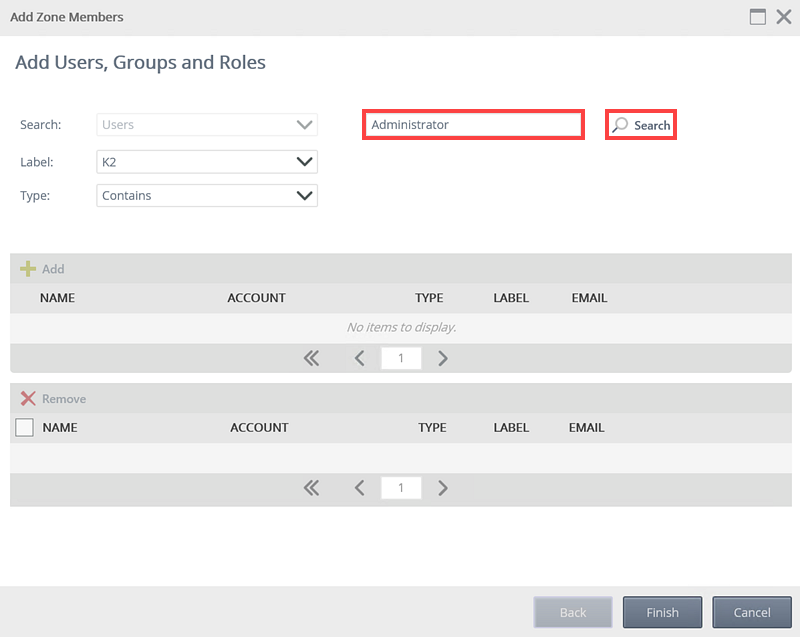
- The matching users are returned in the first view. Select a user and click Add.
- The user is now listed in the second view. You can add multiple users by doing a new search and clicking Add again.
- Click Finish.
- The user is now listed in the Membership section.
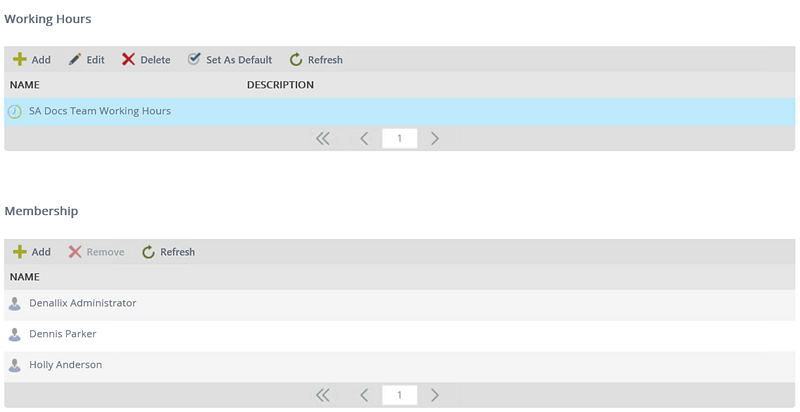
- To remove a user, select the one you want to remove and click Remove. Click OK on the confirmation message.
Follow these steps to edit Working Hour zones:
- Select the Working Hour zone you want to edit. Click Edit.
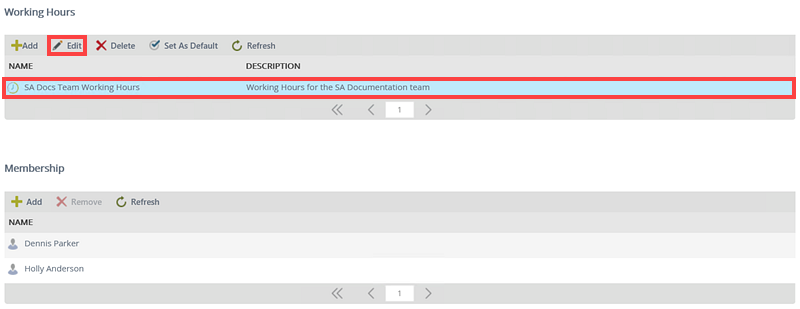
- Edit the configuration as required. (Refer to the tables provided in Settings, Exception Dates and Special Hours for each tab in the configuration).
- Click Finish to save the changes.
Follow these steps to delete a Working Hour zone:
- Select the Working Hour zone you want to delete. Click the Delete button.
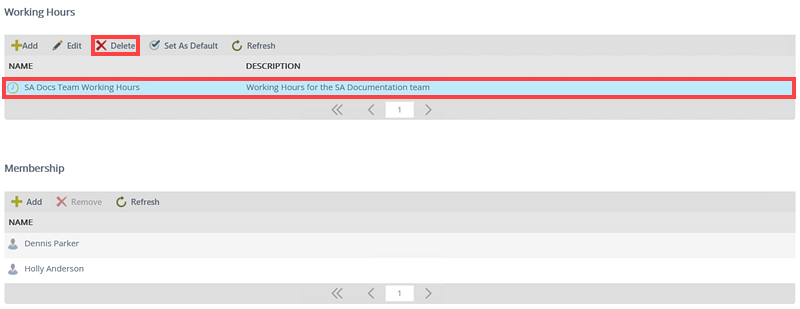
- Click OK on the confirmation message to delete the zone.
Follow these steps to set a Working Hour zone as the Default zone, which means that this zone is automatically applied unless the workflow designer selects a different zone while building the workflow:
- Select the Working Hour zone you want to set as the Default. Click Set As Default.
- Click OK on the confirmation message.
- The Working Hour zone will display in bold, indicating that it is currently the Default zone.
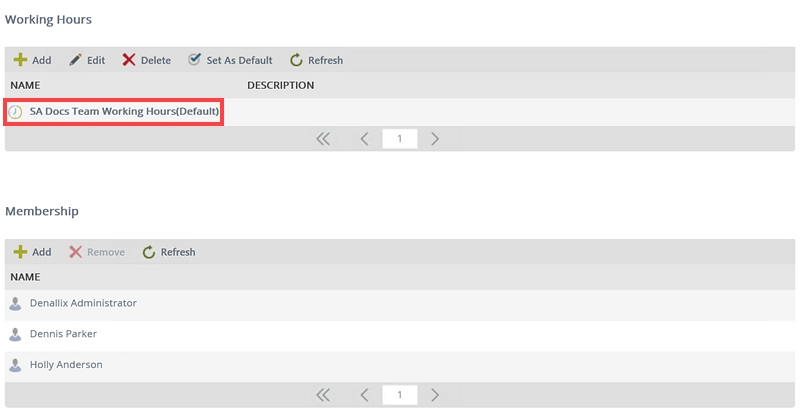 When you set your Working Hour to default, the zone becomes the default zone for all users on your K2 server unless you add them to a different zone.
When you set your Working Hour to default, the zone becomes the default zone for all users on your K2 server unless you add them to a different zone.