Scenario 1 – Understanding design time rights on objects
This scenario illustrates the rights different people need in order to view, use, edit and delete different forms in the category tree in K2 Designer or in the Management site.
The Operations Department has created a leave form and expense claim form. Anthony, the Operations manager, must view, edit and be able to delete all the forms in the department using K2 Designer. Codi, the HR manager, must only view and edit the leave form. Holly, the Finance Administrator, must only view and edit the expense claim form for the department.
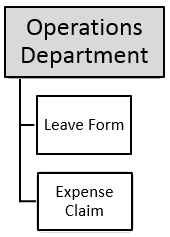
The following roles, rights and permissions are required for each person:
| User | Rights | Permissions |
|---|---|---|
|
Anthony (Operations Manager) |
View, Modify, and Delete on Department A category | Allow |
| View, Modify, and Delete on Leave Form | Inherited Allow | |
| View, Modify, and Delete on Expense Claim | Inherited Allow | |
|
Codi |
View and Modify on Department A category | Allow |
| View and Modify on Leave Form | Inherited Allow | |
| View and Modify on Expense Claim | Deny (Best practice is to remove the HR role from the View and Modify rights configuration) | |
| Holly (Finance Administrator) |
View and Modify on Department A category | Allow |
| View and Modify on Leave Form | Deny (Best practice is to remove the Finance role from the View and Modify rights configuration) | |
| View and Modify on Expense Claim | Inherited Allow |