Understanding Workflow Designer Errors
While working in the K2 Workflow Designer you might run into an error message. This topic contains a description of these errors and how to troubleshoot them.
On Windows Server 2016, you either create a new workflow or open an existing workflow using Internet Explorer in Run as different User mode, the following error message appears:
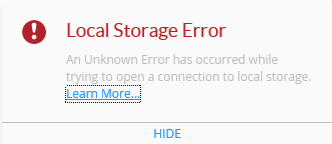
This error message does not go away and you need to close the Internet Explorer browser or active tab.
Example
Codi opens Internet Explorer in Run as different User mode on Bob’s machine. K2 Designer opens but when she creates a new workflow or opens an existing workflow, the loading screen appears to hang. An error toast pops up with the following message:
Local Storage Error: An Unknown Error has occurred while trying to open a connection to local storage.
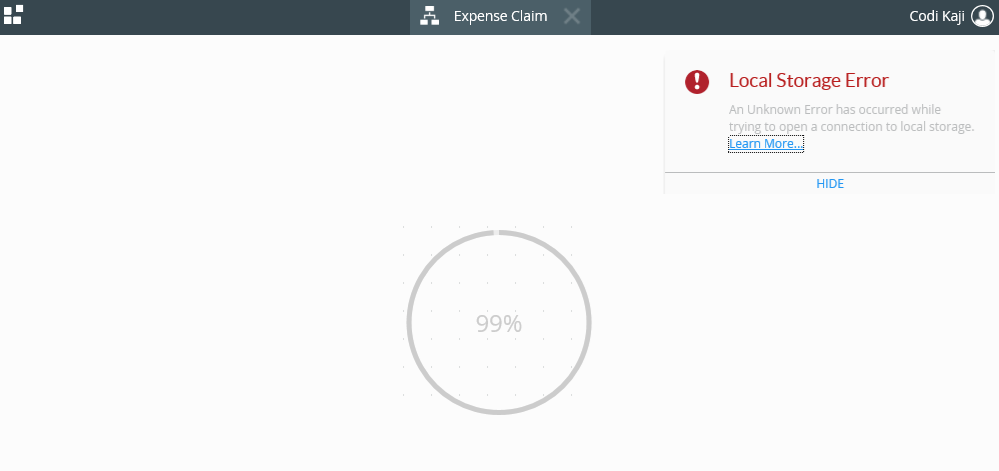
Workaround:
This error only happens in Internet Explorer when using the Run as different User mode. Log in to a different supported browser to create a new workflow or open an existing one.
While editing the email body of a Task Notification or in the Send Email step, the We can't render this HTML in Rich text view message shows when you toggle the HTML button.
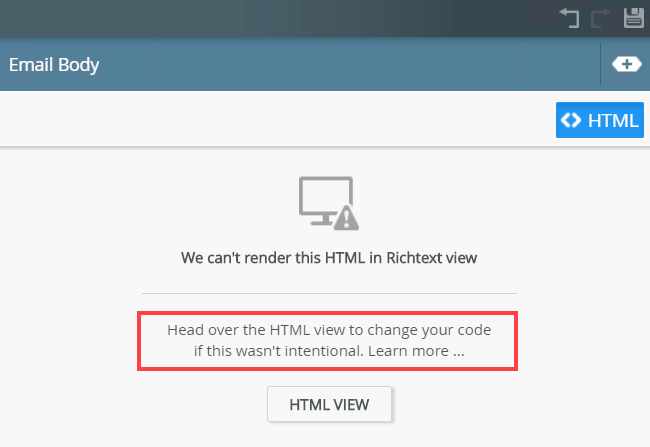
This message shows when you use an unsafe tag or attribute in your HTML text configuration. Unsafe tags or attributes will not render correctly.
When editing the HTML for an email, pay attention to the allowed "safe" HTML tags and attributes:
- Safe Tags: strong, em, b, i, p, code, pre, tt, samp, kbd, var, sub, sup, dfn, cite, big, small, address, hr, br, id, div, span, h1, h2, h3, h4, h5, h6, ul, ol, li, dl, dt, dd, abbr, acronym, a, img, blockquote, del, ins, u, table, thead, tbody, tfoot, tr, th, td, colgroup, col, font
- Safe Attributes: abbr, accept, accept-charset, accesskey, action, align, alt, axis, border, cellpadding, cellspacing, char, charoff, charset, checked, cite, class, clear, cols, colspan, color, compact, coords, datetime, dir, disabled, enctype, face, for, frame, headers, height, href, hreflang, hspace, id, ismap, label, lang, longdesc, maxlength, media, method, multiple, name, nohref, noshade, nowrap, prompt, readonly, rel, rev, rows, rowspan, rules, scope, selected, shape, size, span, src, start, style, summary, tabindex, target, title, type, usemap, valign, value, vspace, width, xml:lang
If you use an unsafe tag or attribute, an error message We can't render this HTML in Rich text view will be displayed.
Workaround:
Always make sure you use safe tags or attributes in your HTML text.