Category Grid
You can access the category grid by clicking My Items, All Items, or Recent Items in the category tree. In the grid you can:
- Right-click anywhere in the blank spaces of the grid or on an item to open the context menu.
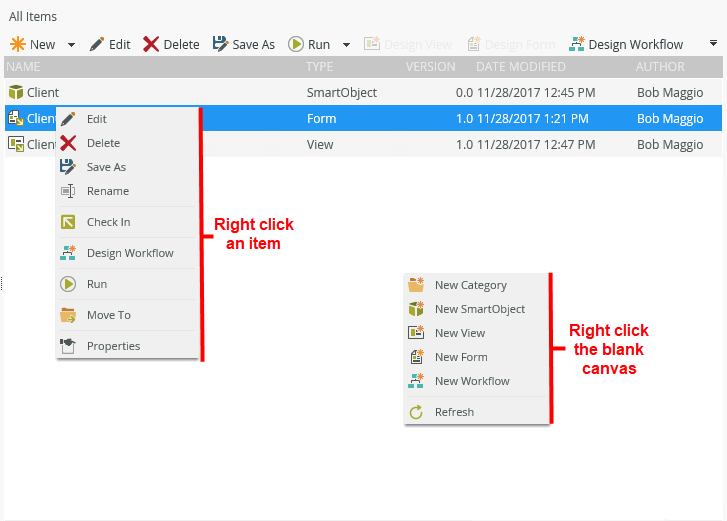
- Use Ctrl + A to select all items in the grid.
- Delete selected items using your keyboard's Delete button or by clicking Delete on the toolbar.
- Click the parent category in the category tree on the left to view all items and folders (sub-categories) on the right.
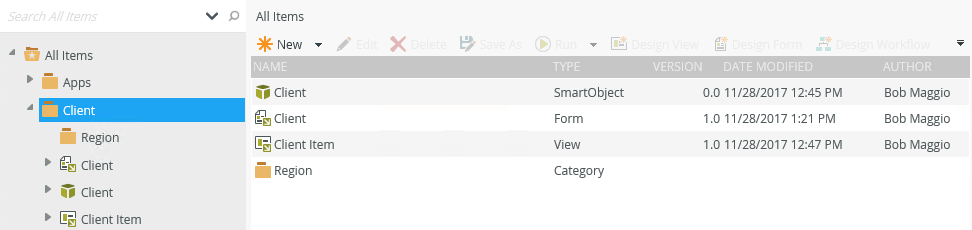
- Filter the grid using the category filter.
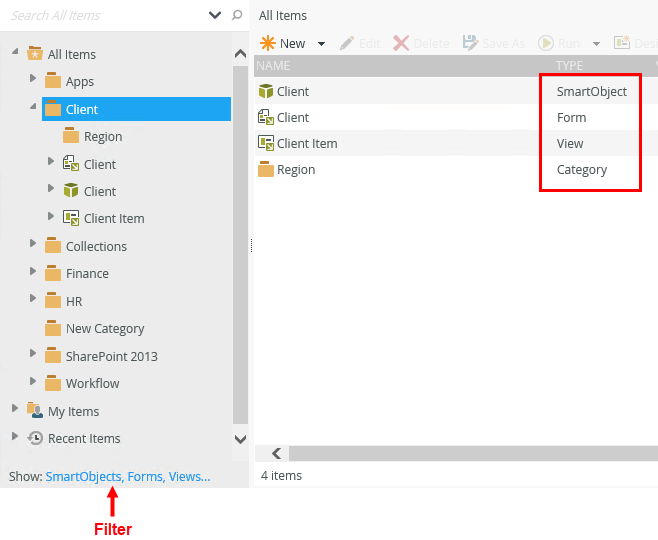
- Use the status bar to see how many items are selected.
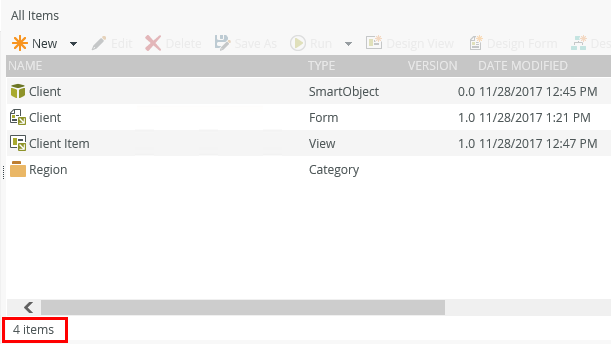
- Use the breadcrumb to navigate among categories.
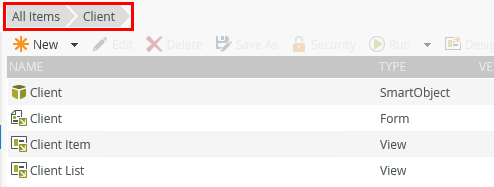
- If you don't see any of the options or if it is grayed out, you don't have the required rights. For more information on the different rights, see the Authorization topic.