Distributed Environments
A distributed environment consists of separate IIS, Application and SQL servers.
Distributed environment, single servers
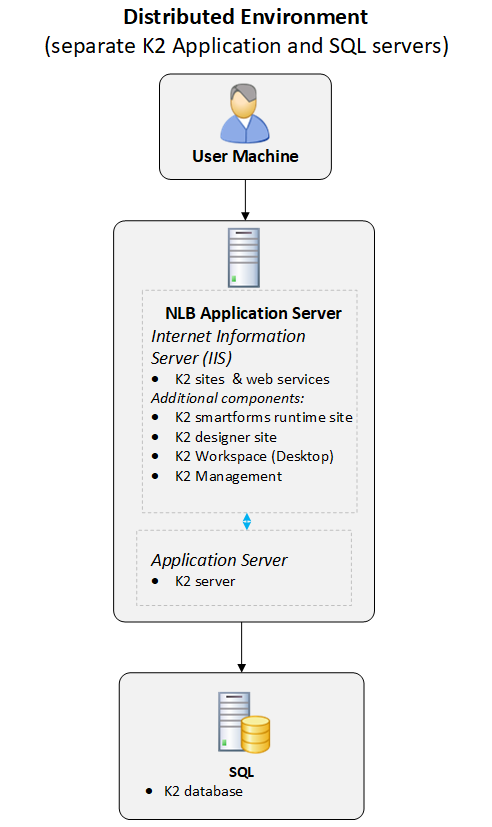
Distributed environment, single servers with separate
IIS servers with Design/Runtime sites and Workspace/Management sites
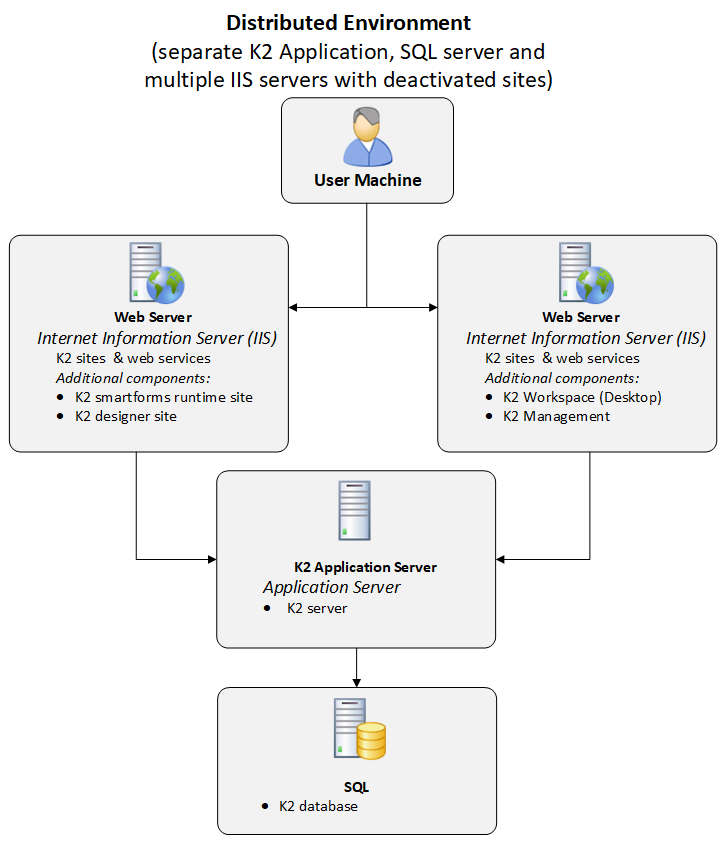
Distributed environment, single servers, recommended
approach for better performance
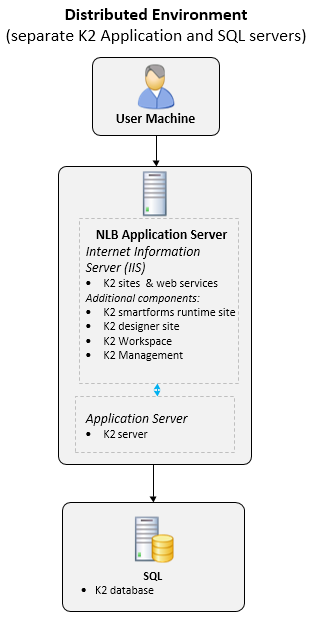
Distributed environment, Farm/NLB servers
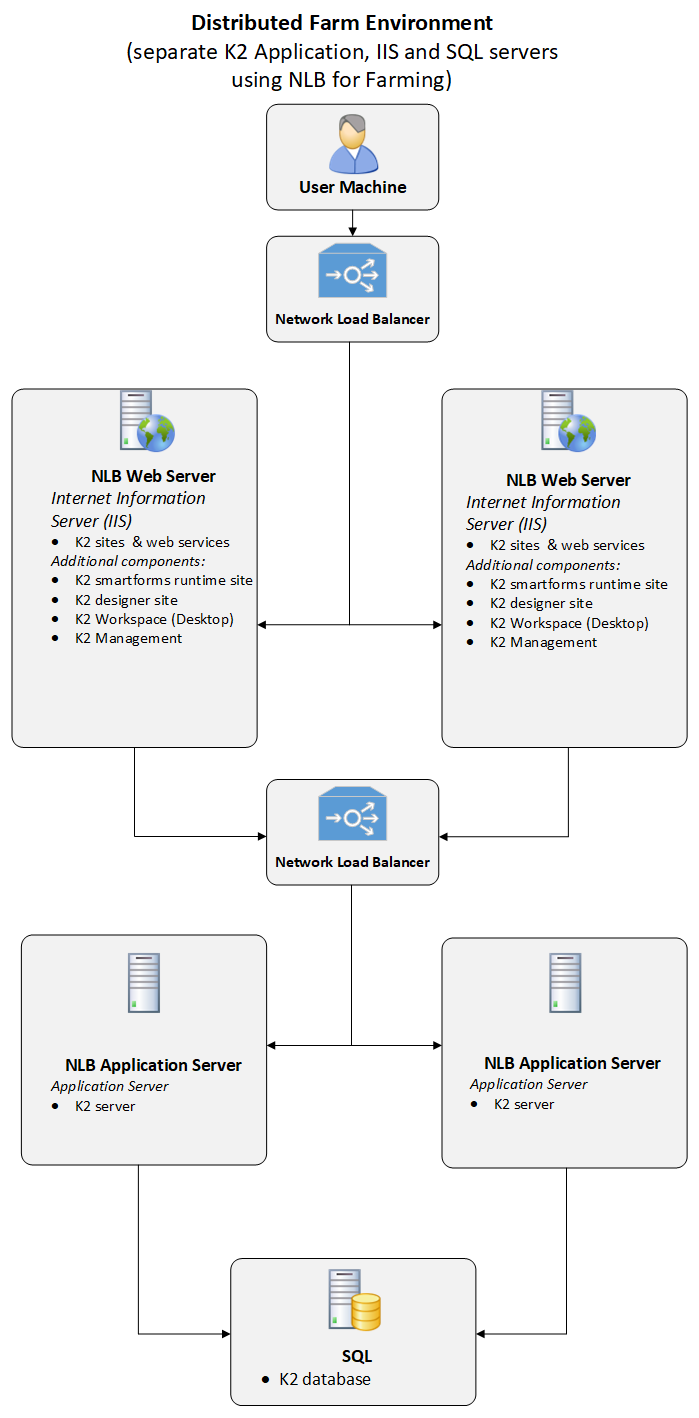
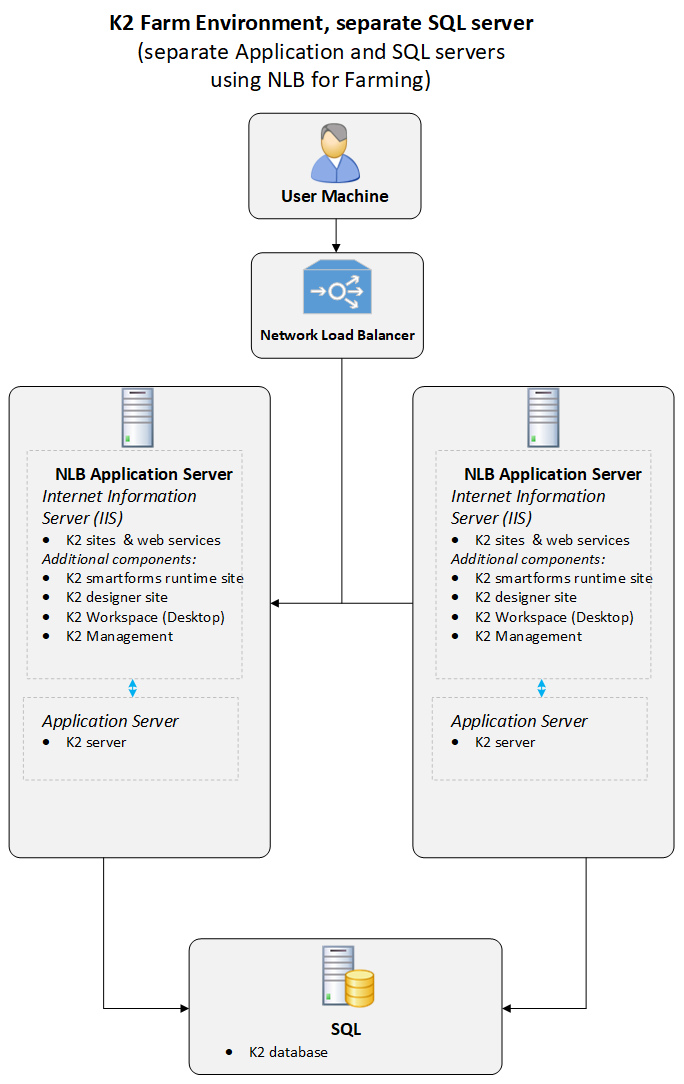
| Distributed Install | |
|---|---|
| User Machine | N/A |
| Web Server(s)* |
|
| NLB Application Server(s)* |
|
| SQL |
|
| *for better performance, K2 recommends that the Web Server and Application Server components be installed on the same physical machine. | |
Considerations
- For better performance, the recommended approach is to install the website components and application server components on the same physical machine, as described in Separate SQL Server and Distributed Environments.
- The same version of K2 must be installed on all K2 servers in the distributed environment.
-
The same version of K2 Site must be installed on all IIS servers in the distributed environment.
- Multiple IIS servers with K2 Site installed can be set up, and components and be deactivated on a server if necessary. For example, one IIS server with K2 Management and K2 Workspace (Deskop) and another with the Design time and Runtime sites.
- In a distributed environment, K2 Pass-Through Authentication (PTA) or Kerberos is required to pass user credentials between physical or logical servers.
- Network connection speed between the Application Server and the SQL server must be as fast as possible with as little latency as possible (physical servers should preferably be on the same Gigabit-backbone.)
- K2 recommends you do not geographically separate the SQL Server from the application servers since this can introduce performance issues due to low bandwidth or latency between the K2 application servers and the SQL server.
- The SQL Server can share physical resources with other SQL databases or SQL Server Instances on the same SQL server, or be located on a dedicated SQL server/instance, or be located on an Azure SQL DB.
- K2 recommends that SQL administrators track performance of the SQL server and address performance issues through standard Microsoft SQL Server scaling approaches.
- Clients access K2 Workspace (Deskop)via the IIS Server operating from the K2 Server. If the user environment expands so that the number of users logging onto K2 Workspace (Deskop) affects the performance of the K2 Server, K2 advises relocating the K2 Workspace (Deskop) to a different server.