Welcome Page
The Welcome page is the first to display once you have finished the K2 installation and where you selected the K2 App Deployment Wizard. You can also run the App Deployment Wizard by running the AppDeployment.exe file in the setup folder.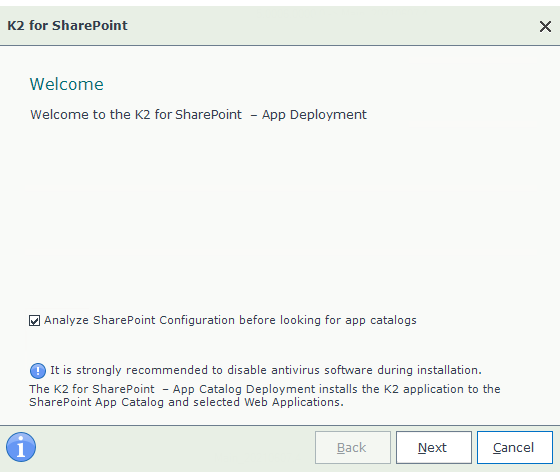
What to do on this page
- Select or deselect the Analyze SharePoint Configuration before looking for app catalogs check box.
- Click Next to continue.
Selecting the checkbox will start the App Deployment Health Check before and after App Deployment.