K2 Server Page
Specify a K2 URL on the K2 Server panel. This configures the link to the K2 server which allows you to design forms, workflows and reports using the app. The IIS manager can be used to find a K2 URL and check the bindings. An example of a K2 server URL is: HTTPS://k2.denallix.com.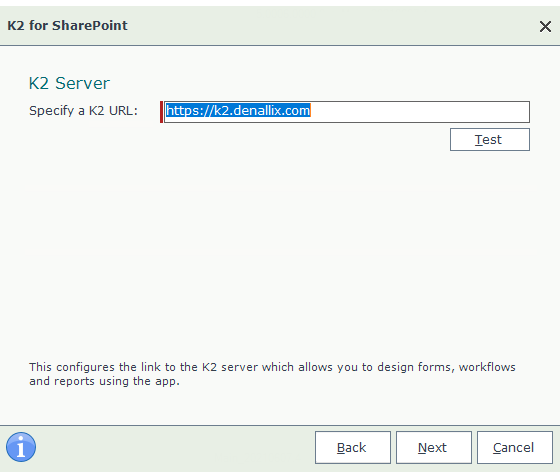
What to do on this page
- Enter a K2 URL.
- Click the Test button to validate the entered URL.
- Click Next to continue.