Configuration Summary
The Configuration Summary screen displays the options captured by the Setup Manager Wizard. Confirm that the summary reflects the options you want to install, because once the Setup Manager starts the installation, the installer cannot be interrupted.
The screenshot below shows an example of this page, yours will look different depending on the options selected in the Setup Manager wizard.
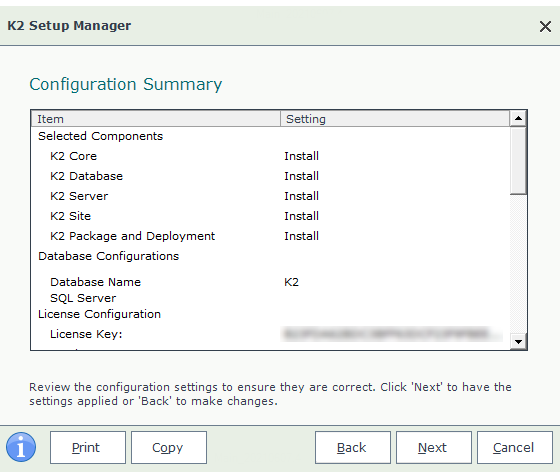
| Feature | Description |
|---|---|
| Allows you to print your configuration settings. This can be a useful record of the configuration details. | |
| Copy | Allows you to copy the contents of the screen to your clipboard. This can be a useful record of the configuration details. |
| Back | Navigate in reverse order through the wizard to make changes. |
| Next | Continues the installation by opening the additional actions page. |
| Cancel | Cancel the current installation session. |
What to do on this page
To make changes:
- Click Back to navigate in reverse order through the Setup Wizard pages to locate the page that requires an update.
- Make the change.
- Click the Next button until the Setup Manager shows the Configuration Summary page again.
To Install:
- Review the summary details to make sure the captured information is accurate.
- Click Next to start the installation process.