Selecting Role Services on IIS Server
When K2 Site is installed in a distributed environment where the K2 Designer and Runtime components are installed on different IIS servers, certain Role Services must be enabled on the Runtime server. Follow the steps below to enable these Role Services:
- On the Runtime server open the Server Manager (Start > Administrative Tools > Server Manager).
- Click on the IIS node >Manage > Add Roles and Features.
- Click Next until you reach the Select server roles screen.
- Select the following Role Services check boxes:
- Static Content (Installed)
- Default Document (Installed)
- Directory Browsing (Installed
- HTTP Errors (Installed) (Installed)
- HTTP Redirection
- ASP .NET
- NET Extensibility
- ASP
- ISAPI Extensions
- ISAPI Filters
- URL Authorization (Installed)
- Static Content Compression (Installed)
- Dynamic Content Compression (Installed)
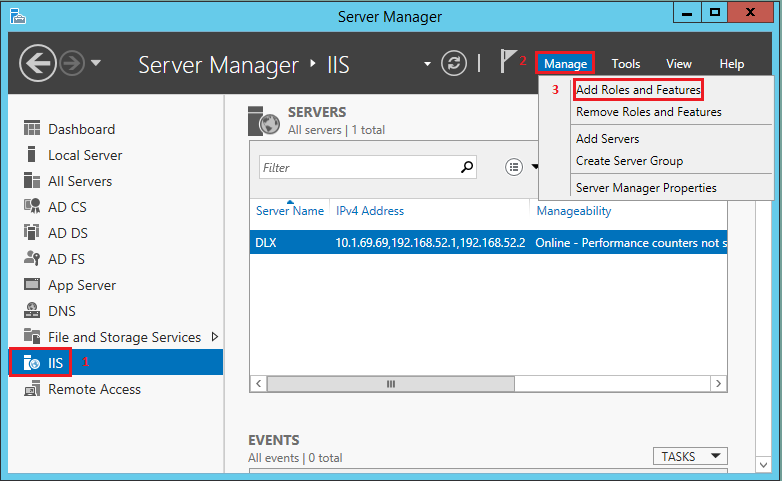
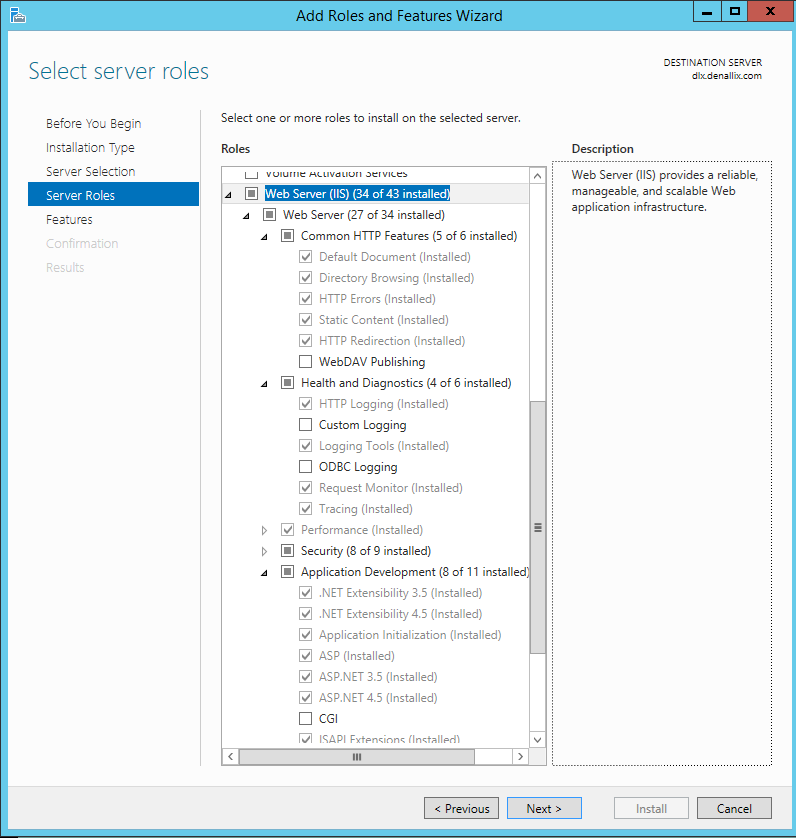
Under the Common HTTP Features (Installed) node (all are required):
Under Application Development:
Under the Security (Installed) node:
Under the Performance (Installed) node: