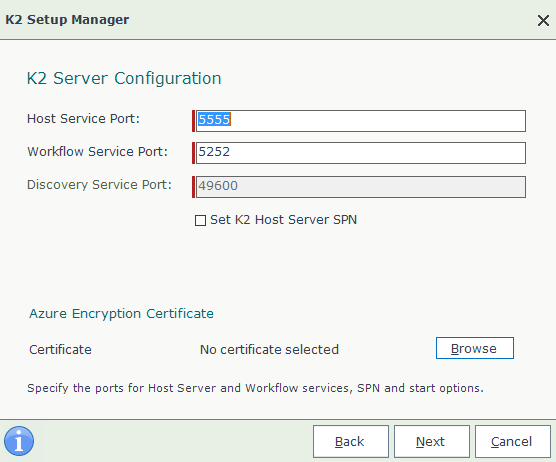K2 Server Port Configuration page
The K2 Server Configuration page allows you to confirm or set the Host Service and Workflow Service ports, displays the Discovery Service port, and the option to set the Service Principle Name (SPN).
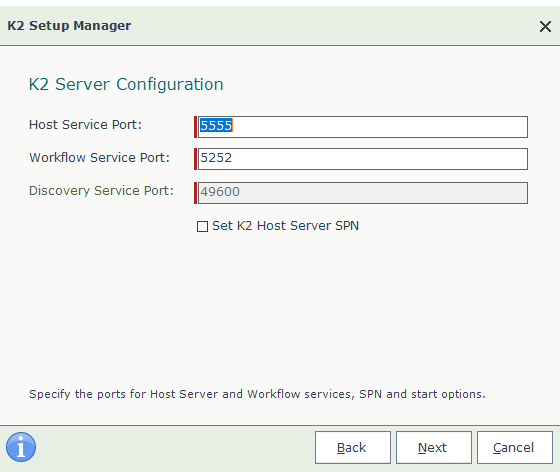
What to do on this page
The ports are as follows, K2 recommends using the defaults:
- Host Service Port. By default, the K2 Host Server communicates over port 5555.
- Workflow Service Port. By default, communication with the workflow service happens over port 5252. For backwards compatibility, be sure to leave this at port 5252.
- Discovery Service Port. This should be a unique port that gets assigned to each server cluster you have in the environment. The K2 management tools use it to identify the clustered K2 servers in your environment. This port is only displayed if you are installing a K2 Server Farm. By default, non-NLB environments use port 49599 , and NLB environments use port 49600.The Discovery Service port is used in legacy versions of K2, but is not used in K2 Five.
Set K2 Host Server SPN check box:
This check box is disabled by default, and will therefore not automatically configure the SPN settings for the K2 Host Server and you will have to manually configure the SPNs for the K2 Server. If you enable it and click Next, you will be warned that you will be reconfiguring the current SPN configuration. If you click Yes, the check box will remain checked and the SPNs will be configured automatically. If you click No, the check box will be unchecked and you will have to manually configure the SPNs.
If the check box is disabled by the system, verify that the Microsoft Windows Support Tools (in particular, SetSPN.exe) is installed on the machine.
Once you have decided whether or not to allow the system to set the SPNs for you, click Next.
It is important to verify that the specified ports are not blocked in your environment to ensure that K2 runs successfully.
If the account you are logged in as while installing the K2 Server does not have domain administrator rights to configure the SPNs, you will need to configure the SPNs manually after installing K2 (unless you've determined that K2PTA will work in your environment, i.e that you do not need Kerberos). If you do not configure the SPNs properly in a distributed environment, the K2 Server will not function properly.
Azure SQL Database
If connecting to an Azure SQL Database, this page will require you to select an Azure Encryption Certificate. Do so by clicking the Browse button and selecting the certificate to use.
Installs with on-premises SQL servers use SCSSO Key encryption, K2 basically tells SQL to make a certificate and a master key for that certificate and then uses that to encrypt the data in the SQL server. SQL on-line does not support this method so the user is asked for a certificate. The supplied certificate is used with a master key on the K2 Server to encrypt the data.