Configuration Status
The Configuration Status screen shows the current status concerning the configuration of components being installed, configured or updated.
A progress bar for each component as well as an overall progress bar is shown. The Component Progress bar indicates the progress of the individual component, whereas the Total Progress bar indicates the configuration progress as a whole.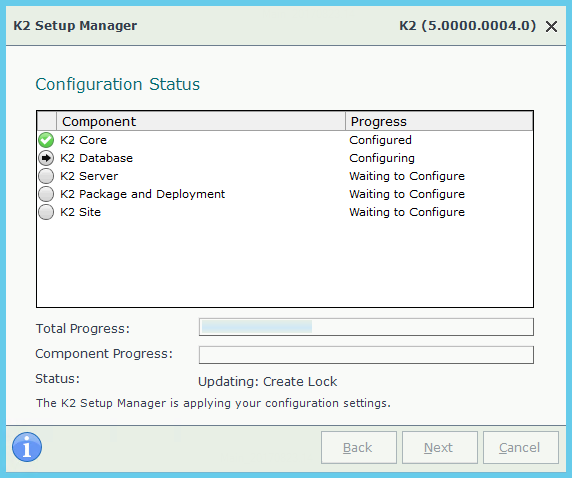
There is nothing to do on this page, simply wait for the components to be configured. Once everything is done, click Next and the Configuration Analysis form will be displayed, if applicable.