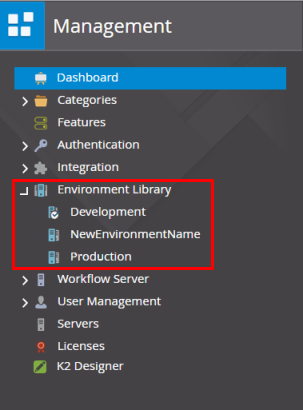Adding or Editing an Environment in the Environment Library
The two out-of-the-box environments available in the Environment Library are Production and Development. You can edit these using the K2 Management site, but no new custom environments can be added using the management site user interface. You can, however, add new environments using code. 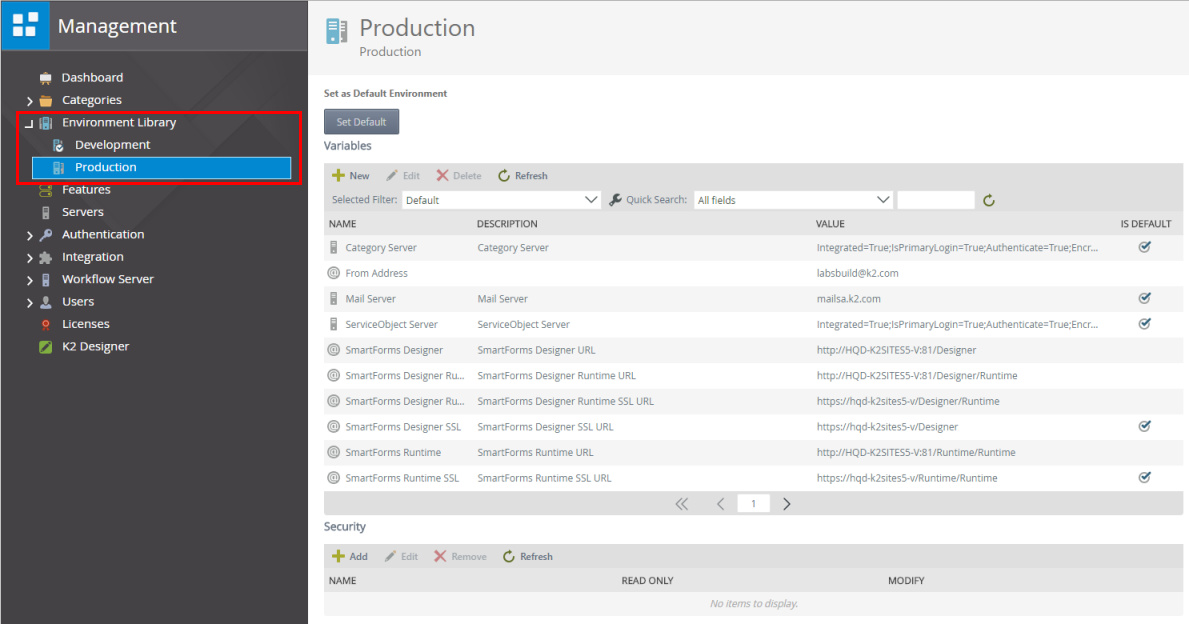
This sample project shows how to add a new environment or edit an existing one: K2Documentation.Samples.Management.EnvironmentLibrary (on GitHub).The sample project is provided for demonstration purposes only. It is not supported by K2 product support and is not intended to be used as-is in production environments.
Unzip the solution and open it in Visual Studio then read through the code comments for details on creating or editing the custom environment.
Once the code is executed on your K2 server, the Management site shows the new environment, which you can edit like any other environment: