Data Source Wizard - Save the Connection string to the Application Configuration File
The Save the Connection string to the Application Configuration File screen determines where the connection string will be saved.
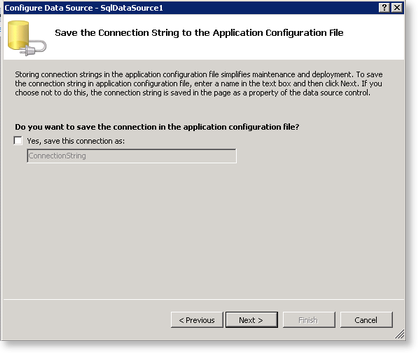
| Feature | What it is |
|---|---|
| Yes, save this connection as: |
|
If Yes, save the connection as: is checked, there is NO validation on the text box. Ensure that a valid identifier is entered.