TableAdapter Configuration Wizard - Wizard Results
The TableAdapter Configuration Wizard - Wizard Results screen displays the configuration determined in the wizard. A tick represents a successful configuration, while a caution represents an unsuccessful configuration. An indication to what is missing will be described under the caution sign.
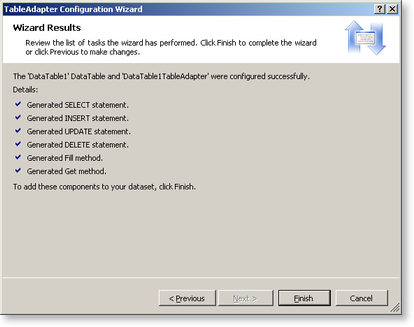
Fig. 1. Table Adapter Configuration Wizard - Wizard Results screen
The TableAdapter will be displayed on .xsd page in K2 for Visual Studio as shown below:
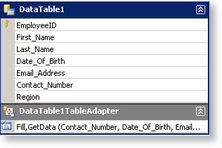
Fig. 2. Example of a configured TableAdapter
Editing an Existing DataSet
To edit an existing DataSet right-click on the configured TableAdapter and select Configure... The TableAdatpter Wizard will open on either the Enter a SQL Statement or the Bind Commands to Existing Stored Procedures screen allowing the developer to change the DataSet's configuration.
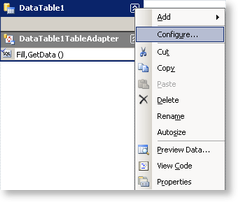
Fig. 3. Changing the TableAdapter's configuration