TableAdapter Configuration Wizard - Save the Connection String to the Application Configuration File
The TableAdapter Configuration Wizard - Save the Connection String to the Application Configuration File screen allows the developer to save the connection string to the application configuration file either using the default name or a specified name. This assists when there is a change in the database connection.
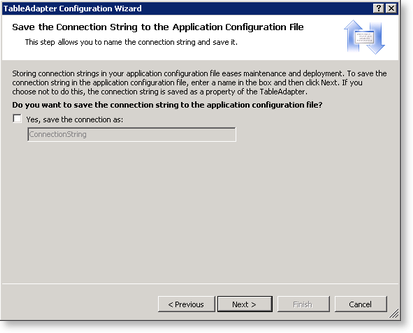
Fig. 1. Table Adapter Configuration Wizard - Save the Connection String to the Application Configuration
| Feature | What it is |
|---|---|
| Do you want to save the connection string to the application configuration file? |
|
If Yes, save the connection as: is checked, there is NO validation on the text box. Ensure that a valid identifier is entered.