The Data Set selects the K2 SmartObjects allowing the developer to build SQL Statements and Store Procedures to return business data. Multiple SmartObjects can be joined for complex business requirements.
In the Solution Explorer right-click on the project and select Add New Item.. In the Template window select DataSet.
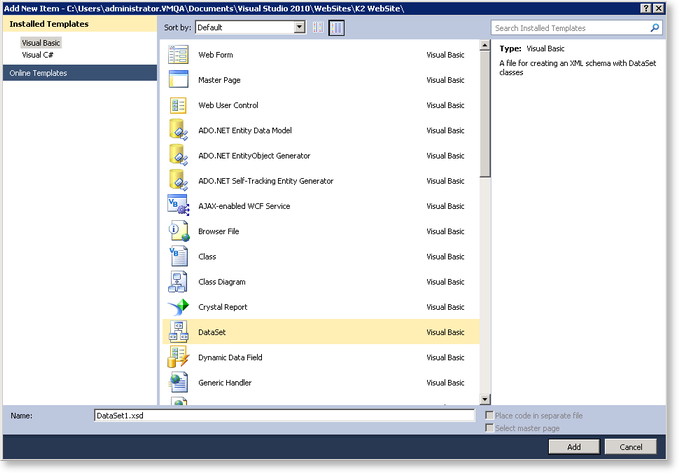
Fig. 1. Microsoft Visual Studio 2010 Template Window - DataSet
Microsoft Visual Studio will display a message box as displayed below:
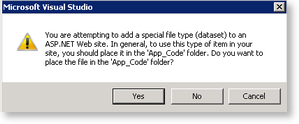
Fig. 2. Microsoft Visual Studio 2010 Message Box
Click Yes in the message box to open the .xsd page in Visual Studio. The DataSet will be displayed in the Solution Explorer under the project tree. The "TableAdapter Configuration Wizard" will automatically open for configuration.

Fig. 3. DataSet displayed in the Solution Explorer