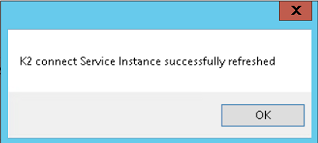Register the Service instance
The K2 Five service instance must be running either as a service or in console mode for the service registration to complete successfully.
After licensing the K2 connect Server, the server needs to be registered as a service instance.
Follow these steps:
- Open the K2 connect Administration Tools from the Start > All Programs > K2 connect for SAP menu.
- Click on K2 Settings.
- If the Server has not been registered, the K2 connect Service name will state Service instance not registered.
- Click on Register Service Instance at the bottom right.
- Click OK to complete.
- Once the registration process in complete, the status information about the K2 connect Service instance changes to display the name of the registered connect Service.