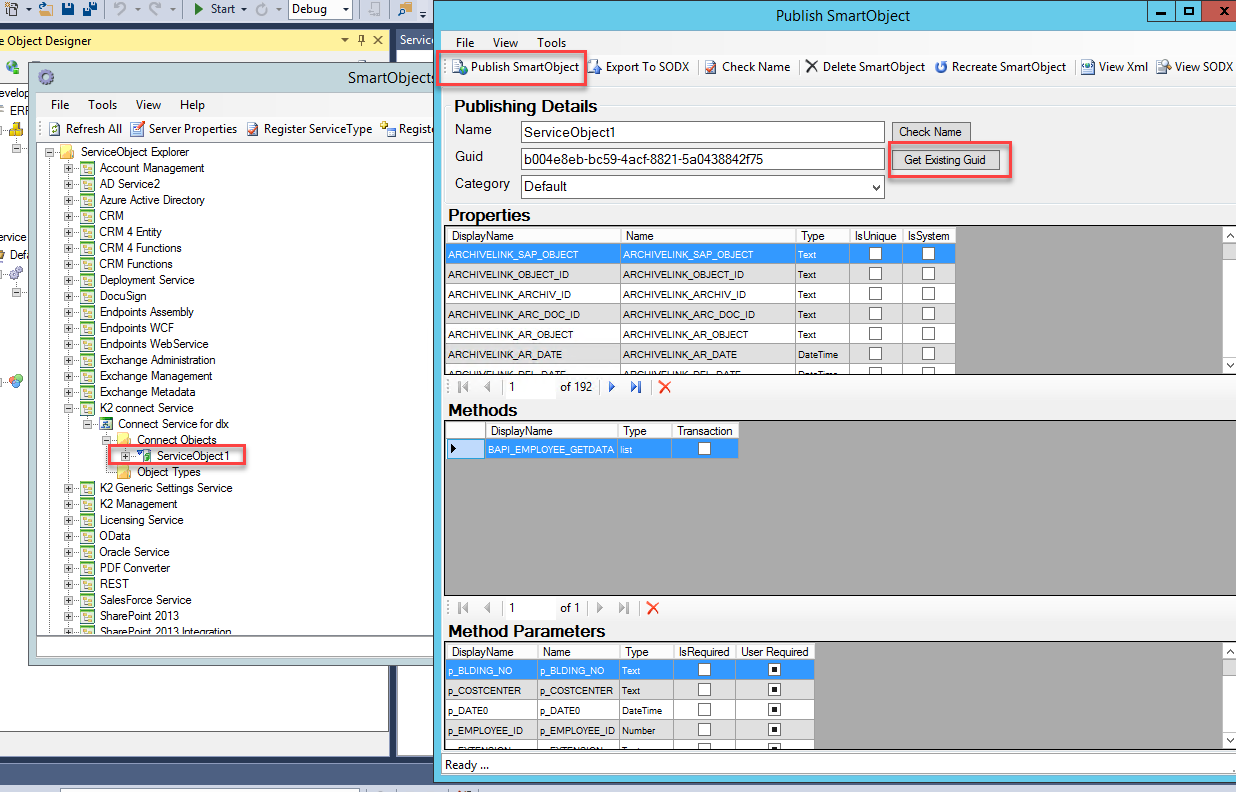Refresh a Service Object
Refresh the SAP SmartObjects to reflect new methods and or properties.
- Refresh the service instance.
- Open the SmartObject Tester Tool. Locate the Service Object. Right- click on the existing SmartObject which has been changed. Select Create SmartObject.
- The Publish SmartObject window opens. Leave the SmartObject Name intact, click on Get Existing Guid . This ensures that the existing system name and GUID are used which allows your existing workflows to use the refreshed SmartObject.
- Click on Publish SmartObject, click OK to the overwriting message.