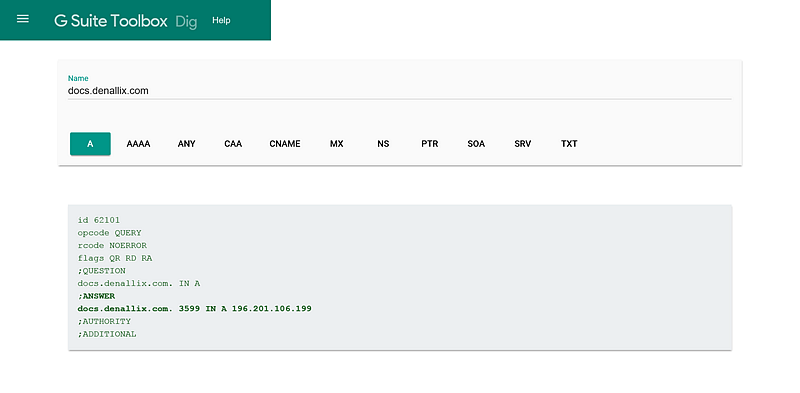Servers
The Servers node lists the discovered servers in the network, as well as allowing you to retrieve the external IP address of each server.
You can change the default provider used for the Lookup* option,
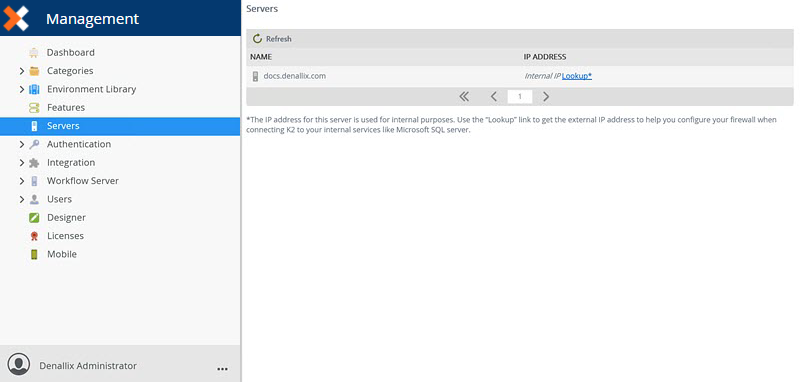
Use the Refresh button to reload the list of servers.
Follow the steps below to use the Lookup* option.
- Select a server and click Lookup*.
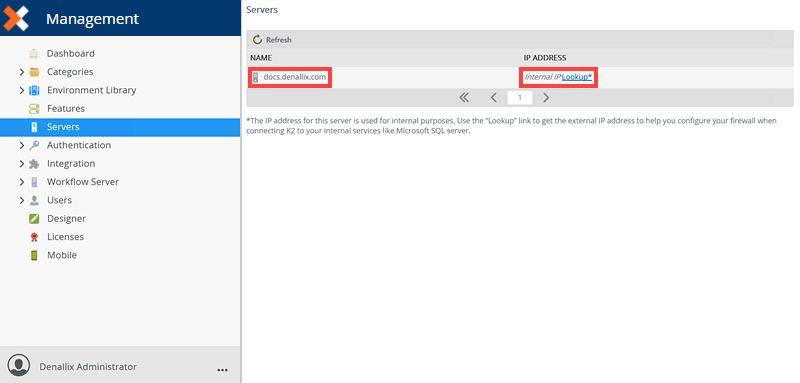
- A new tab opens in your browser displaying G Suite Toolbox Dig. This tool displays all external IP addresses connecting to the server. Use the IP addresses to configure your firewall when connecting the product to your internal services such as Microsoft SQL server.