Creating a JSSP service instance
After you create your service type, you can create one or more service instances. To add a new service instance, browse to K2 Management > Integration > Service Instances and click Add.
On the Configure Service Instance page, give the new instance a name and description, and select your service type from the Service Type list.
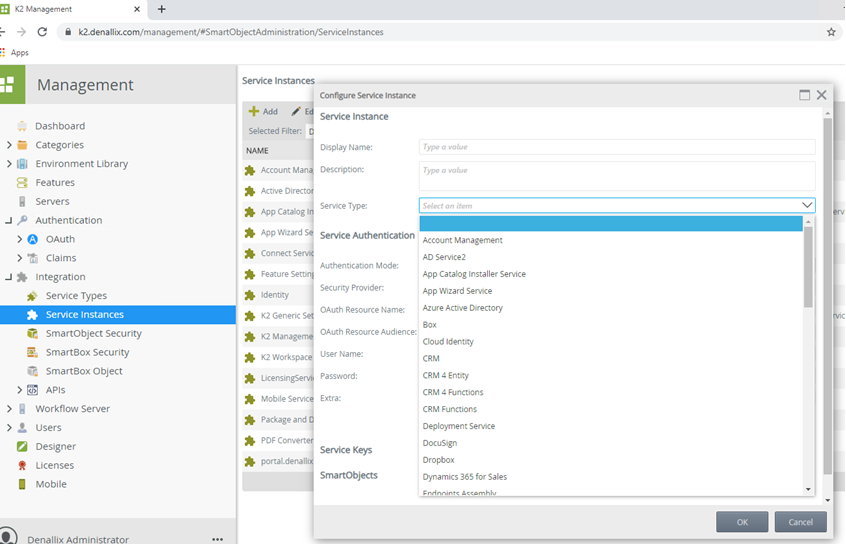
Next, configure the Authentication Mode and service keys for the new custom service. See the topic JSSP Authentication for details on configuring Basic and OAuth authentication.
When you need to use a SmartObject method in a workflow (using a Custom Workflow Step or SmartObject Step), and you've set WithCredentials to true on the XHR object, you'll need to cache a token for the K2 service account. This is necessary because events in workflows execute under the service account because there is no user context in a workflow server event. To do this, check the Cache OAuth token for K2 service account for using SmartObjects in workflow steps option when creating your instance. The service account credentials are automatically cached when using this option.
Once you have created a service instance, you can use generated SmartObjects (or manually create your own SmartObjects) to test your service.