SharePoint Content
The SharePoint Content Service Type enables integration with the SharePoint 2010 CSOM (Client-Side Object Model) API to manage content in SharePoint. The Service provides functions to work with content in SharePoint Lists and Libraries (for example creating, updating and deleting list items and documents).
Service Authentication
The following Authentication Modes may be used with the Service Type:
- Impersonate
- ServiceAccount
- Single Single-on
- Static
Service Keys (Service Instance Configuration Settings)

| Key | Can be modified | Data Type | Sample Value | Notes |
|---|---|---|---|---|
| Site URL | Yes | Text | http://portal.denallix.com/site1 | Specify the URL of the SharePoint site. |
| Term Store ID (GUID) | Yes | Text | Exposes the ServiceObject Managed Metadata object based on the Taxonomy service in SharePoint. The field is empty by default but requires the GUID of the term store if you need this functionality exposed via SmartObjects. | |
| Throttle Documents | Yes | Text | 50 | The number of results that can be returned in a user query. The default value is 50. |
| Use Internal Field Names | Yes | True/ False | False | When set to False, the ServiceObject schema properties display names are friendly names. When set to True, the property names displayed will be system names. The default value is False (friendly names). |
| Include Hidden Libraries | Yes | True/ False | False | When set to True, ServiceObjects will be created for hidden Libraries in the SharePoint site, provided the user has sufficient permissions in SharePoint. The default value is False. |
| Default Locale Id | Yes | Text | 1033 | Windows uses the Locale Identifier (LCID) to determine the language and culture to use when displaying information. The default value in this field is derived from the regional settings within the users system. For example, the code for USA English is 1033 (more info: http://support.microsoft.com/kb/221435) |
| Version | Yes | Text | 4.12180.12206.4 | This is the service type assembly file version; the default value is read from the file in the Windows system. |
| Parse Lookup Field Values | Yes | True/ False | True | When set to True, this will parse the Lookup Field values in SharePoint. The default value here is True. In SharePoint, the number of Lookup Field values is limited to 8 (Please refer to http://support.microsoft.com/kb/2489707 for more information.) |
| Service Time Out | Yes | Text | 120000 | Service registration time out in milliseconds. The default value is 120000ms |
| Throttle List Items | Yes | Text | 2000 | The number of results that can be returned in a user query. The default value is 2000. |
| Dynamic | Yes | True/ False | False |
When set to True, the generated Service Objects (and SmartObjects) will include a Property for the user to provide the URL for the Site where the List/Library exists. This allows the SmartObjects to be dynamically targeted to Sites, as opposed to statically created for specific Sites. |
| Include Hidden Lists | Yes | True/ False | False | When set to True, ServiceObjects will be created for hidden Lists in the SharePoint site, provided the user has sufficient permissions in SharePoint. The default value is False. |
| Office 365 | Yes | True/ False | False |
If connecting to SharePoint On-premises, this field must be set to False. If the value is set to True, it will indicate the URL is a SharePoint Online site. This Service Type was released before SharePoint 2013 and, as such, may not function as expected with the current version of SharePoint Online.
|
Service Objects
K2 will generate Service Objects for the Lists and Libraries in the targeted Site (hidden Lists and Libraries will also be exposed as Service Objects if the Include Hidden Lists/Libraries service keys are set to True). The Service Objects will be categorized based on whetrher the items exist in Document Sets, Libraries (Documents) or Lists (List Items) .
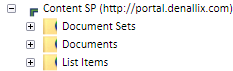
SmartObjects
K2 automatically generates SmartObjects for these Service Objects. SmartObjects are automatically created when selecting the Generate SmartObjects for this Service Instance check box when creating a new Service Instance. Designers may use the available Service Objects in this service to create advanced SmartObjects using the available K2 SmartObject design tools. It is recommended to use the K2 Design tools to create SmartObjects rather than generating SmartObjects, since this allows better control over the naming, behavior and design of the SmartObject and its methods and properties.