Action Rights
The Action Rights node allows an administrator search for users or groups who have Action Rights assigned to them across specific processes. The administrator can manage which actions a user or group can implement on a activity level.
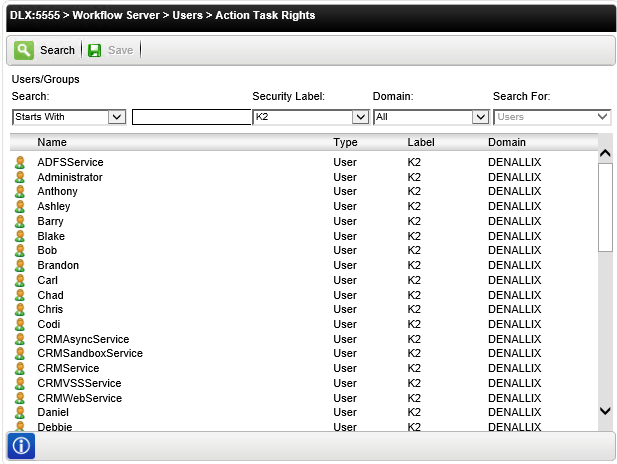
| Field | Description |
|---|---|
| Search Text Box | Allows the user to enter the search text string. |
| Security Label | Provides a drop down selection of the security labels. |
| Domain | Provides a drop down selection of the domains. |
| Name | Presents the results of the search. |
| Type | Presents the user subtype - User or Group. |
The following steps discuss how to add Action Rights:
- On the Action Task Rights screen, search for the required user or group.
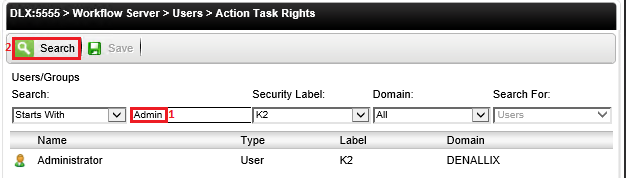
- Next click the user or group that requires Action Rights to be configured.
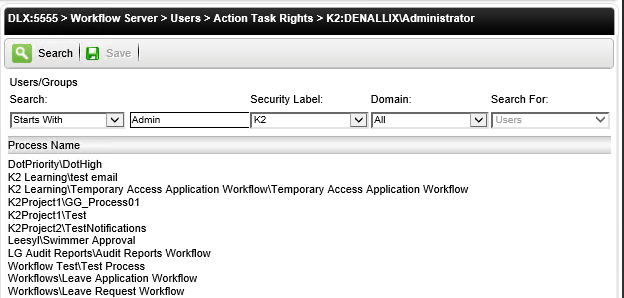
-
A list of processes associated will now be displayed. Click on the process containing the Activity with the Actions to be configured.
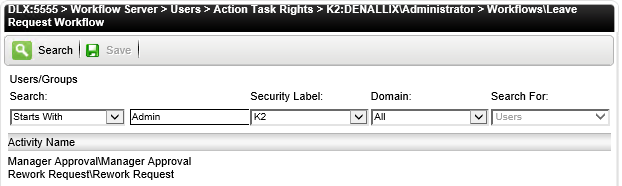
-
Click on the Activity Name containing the Actions. A list of the Actions within that Activity will now be displayed. Configure the Action Rights for the selected User/Group.
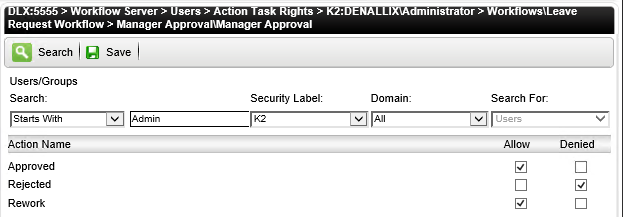
Field Description Search Button Starts the search process. Save Button Activates the Action Rights configuration. Action Name The name of the Action. Allow Allows the User/Group to take the specified Action on the Client Event. Denied Prevents the User/Group to take the specified Action on the Client Event. - Click the Save button.