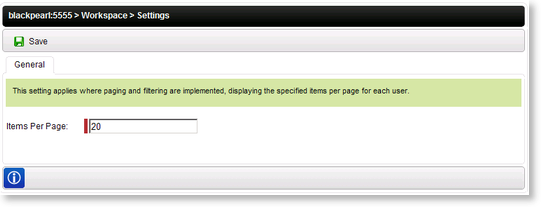Workspace Settings
The Management Console in K2 Workspace is superseded by the K2 Management Site and you should use the K2 Management Site to administer your K2 environment, rather than Management Console in K2 Workspace. (In certain cases you may need to use the Management Console in K2 Workspace to perform tasks that are not exposed in the K2 Management Site.)
The Workspace Settings exposes configurable settings for K2 Workspace.
Configure number of Worklist Items on the default Worklist
This setting determines how many worklist items are displayed to the user on the K2 worklist in the K2 Workspace.
In an environment with many users and many tasks, setting this value to a very high number may impact runtime performance of the worklist.
-
Click on the Workspace node of the Management Console's options:
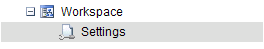
-
Click on the Settings option and configure the Items Per Page field for each user.