SharePoint User Management Wizard - SharePoint Permission Inheritance
The SharePoint Permission Inheritance wizard screen is used to configure the SharePoint Permission Inheritance. This screen is only displayed when the wizard is run in Advanced mode.
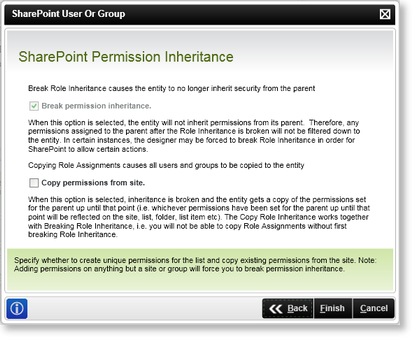
Fig.1 SharePoint User Management Wizard - SharePoint Permission Inheritance
Break permission inheritance
When this option is selected, the entity will not inherit permissions from its parent. Therefore, any permissions assigned to the parent after the Role inheritance is broken will not be filtered down to the entity. In certain instances, the designer may be forced to break Role inheritance in order for SharePoint to allow certain actions.
Copy permissions from site
Copying Role Assignments will copy all users and groups to be copied to the entity. When this option is selected, inheritance is broken and the entity gets a copy of the permissions set for the parent up until that point (i.e. whichever permissions have been set for the parent up until that point will be reflected on the site, folder, list item etc.)
The Copy Role Inheritance works together with Breaking Role Inheritance, i.e. you will not be able to copy Role Assignments without first breaking Role Inheritance.
