Right mouse click stops responding in Visual Studio 2010 for K2 Designer extension
In Visual Studio 2010 the mouse right-click may stop responding (no context menu is displayed) and the K2 toolbar disappear.
Solution
To fix the problem, perform the following steps:
- Ensure Visual Studio 2010 is not running. Check for and shut-down the devenv.exe process if necessary.
- Using Windows Explorer, browse to the folder with the originally extracted installation media e.g.:
[your extraction folder]\Setup\Installation - Right-click on the K2 for Visual Studio 2010.msi file and select Repair
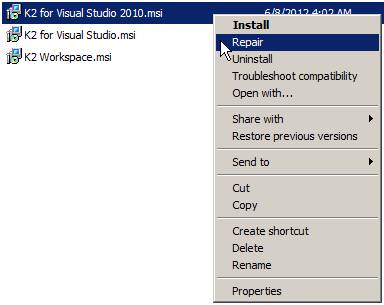
The K2 Designer extension will be repaired in a few seconds and the mouse right-click context menu and K2 toolbar will be available in Visual Studio 2010 once more.
 |
On some systems, installing the Visual Studio 2010 SP1 will correct the issue. |
