You may have noticed that in the K2 blackpearl Server console window there are some periodic connection errors displayed, as shown below. The problem is that for nodes in Unicast NLB environments, the Network Interface cards (NIC) are allocated and they cannot ping other nodes. You can verify this by pinging one NLB node from the other. This is a problem for a clustered K2 Host Server as all the nodes in a cluster need to be informed if any updates occur (for example, a new process version has been deployed). The usual workaround for this would be to add an additional NIC for the nodes to accommodate the “heartbeat,” but this is not always possible.
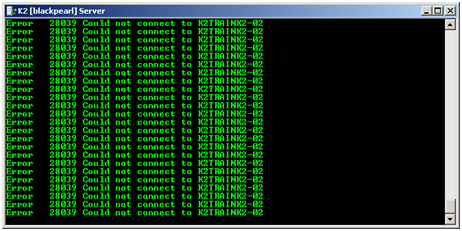
To work around this, we can enable the heartbeat by a registry entry. Do the following steps on each node in your NLB cluster:
- Open the Registry Editor (Start > Run > regedit)
- Navigate to the following node:
HKEY_LOCAL_MACHINE > SYSTEM > CurrentControlSet > Services > WLBS > Parameters > Interface > {GUID}
Note: The {GUID} placeholder represents the unique identifier of the particular NLB instance. You can also use the ClusterIPAddress subkey in this hive to identify different NLB clusters. - Right-click on the {GUID} item and Create a new DWORD entry with the following properties:
Value Name: UnicastInterHostCommSupport
Value: 1 - Close the Registry Editor
- Open a command prompt (Start > Run > cmd)
- Type in NLB RELOAD and hit Enter
You should now be able to ping the machines again. You should find that the ping now gets a response, and that the connection errors should disappear from the K2 blackpearl Server console window.
