SQL Server Service with a View Object - Step 4: Define Custom Statement or Stored Procedures
After the new Web site has been created the Stored Procedures needs to be defined.
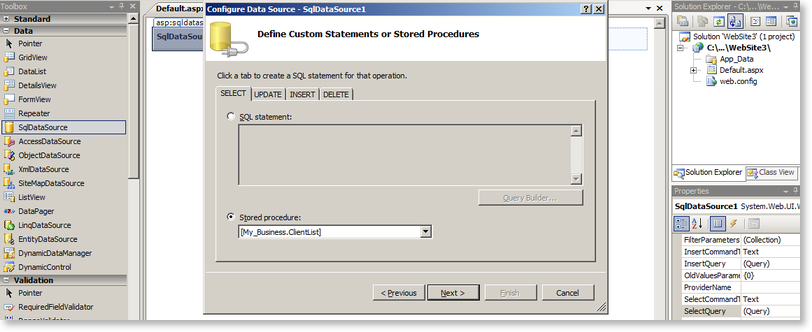
 |
Select the newly created SmartObject method |
 |
Click on the Next button |
 |
Enter a ConnectionString name |
 |
Click on the Next button |
 |
Select Specify a custom SQL statement or stored procedure |
 |
Click on the Next button |
 |
Select the Insert tab and select the relevant method |
 |
Select the Select tab and select the relevant method |
 |
Use the above steps to configure all the relevant methods |
