SQL Server Service with a View Object - Step 3: Create the Web Site
The next step in the scenario is to create a Web site.
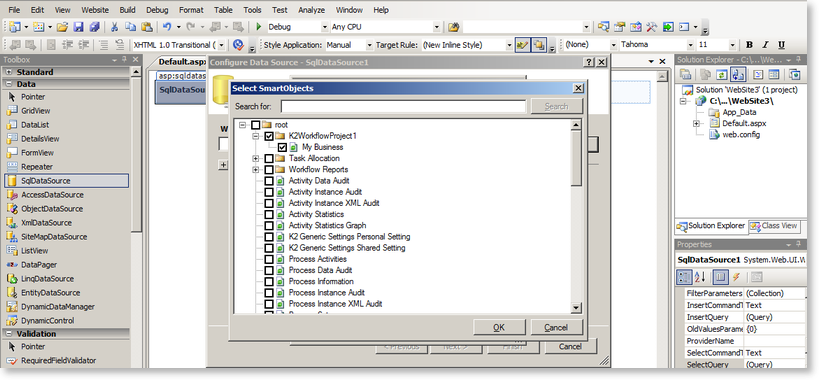
 |
Create a new ASP web site in K2 for Visual Studio |
 |
Rename the web form |
 |
Add a SQLDataSource to the web site |
 |
Configure the SQLDataSource as required |
 |
Add a new connection mapping to the SmartObject with the SQL Server service methods, in this scenario the List method |
 |
Repeat the above steps for all the different methods available in the View Object. |
