K2 Workspace - Displaying the Worklist of Managed Users
Managed users are determined by the User Manager. When enabled, it allows a managed user to see the list of names in his worklist that he is managing. It is also a view of that user’s worklist.
To enable this feature, the Managed Users option has to be activated. This option is accessible from the Management Console by right clicking on the Workflow Server and selecting Edit Settings.
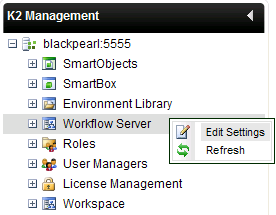
Fig.1. Edit Settings
Select the Advanced Settings tab. Select the option Display Worklist of Managed Users and Save to apply the settings
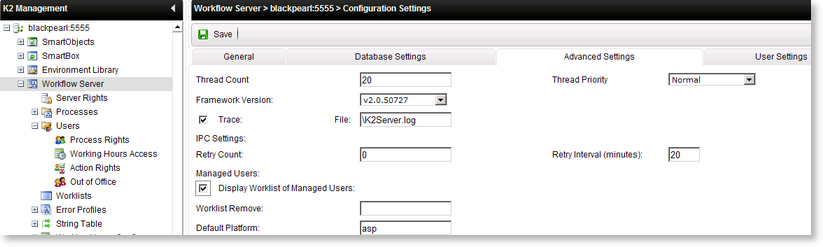
Fig.2. Management Console - Managed Users
 |
The Managed Users feature can only be activated by a user with Administrative rights on the K2 Workflow Server |
The additional work items will now be displayed under the worklist section for each additional managed user.
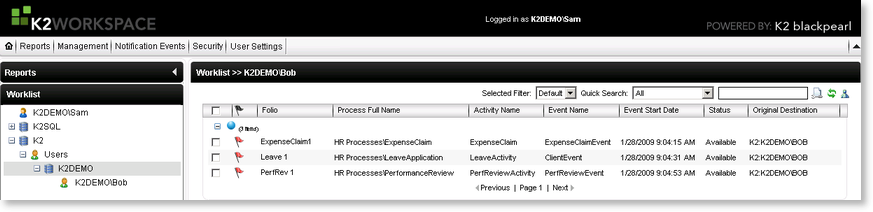
Fig.3. Worklist - Managed Users
