New Event Wizard - Source
The Source screen allows the user to browse for the SmartObject method to be used as the event.
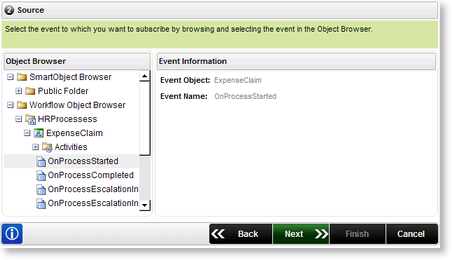
Fig. 2. New Event Wizard Step 2 - Source
| Feature | What it is | How to use it |
|---|---|---|
| Object Browser | Enables the user to locate SmartObject methods | Expand the SmartObject Browser or Workflow Object Browser and click on a SmartObject method. The information will automatically load in the Event Info section. (Required) |
| Event Object | Displays the name of the SmartObject to be assigned to the event | No actions are required |
| Event Name | Displays the name of the SmartObject method to be used to start the event | Select the folder in which the Notification Event is to be saved . (Required) |
