K2 Notification Event - Event Designer
The K2 Event Designer allows a user to browse and select existing Events.
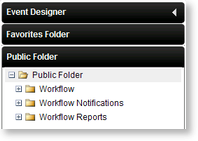
Fig. 1. Event Designer Menu
| Feature | What it is |
|---|---|
| Favorites Folder | Displays a tree folder structure that can be browsed to locate Events that are marked as Favorite. To mark an Event as Favorite right -click on the event and select 'Add to Favorites' |
| Public Folder | Displays the location of Reports that can be viewed and edited by multiple users with the correct permissions |
