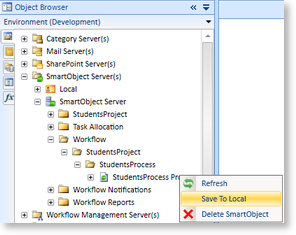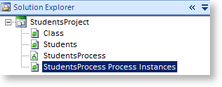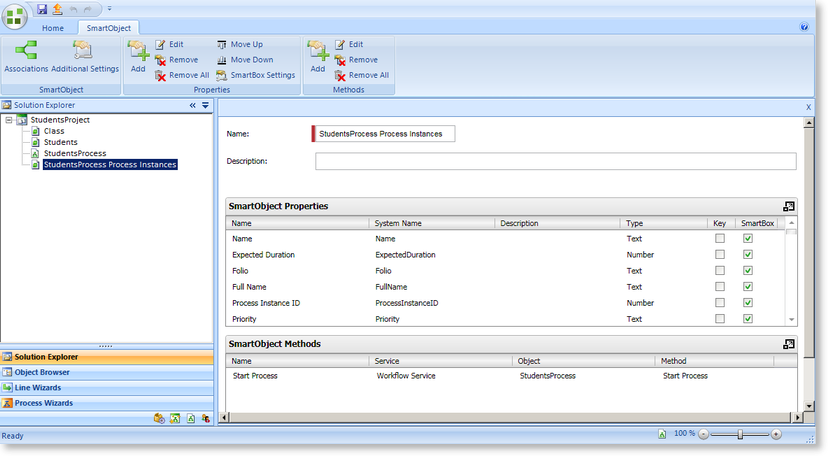K2 Studio - Editing a Workflow SmartObject
A K2 Workflow SmartObject configuration can be changed in a similar manner to normal SmartObjects. To surface the Workflow SmartObject in K2 Studio follow the following steps:
 |
Open a K2 SmartObject project in K2 Studio |
 |
In the K2 Object Browser select the Environment tab, Browse SmartObject Server > Workflow folder and select the required Workflow SmartObject. |
 |
Right - click on the SmartObject and click Save to Local. Save To Local
Fig. 1. Save To Local |
 |
The Workflow SmartObject will open in the design canvas and will appear in the Solution Explorer. Workflow SmartObject in Solution Explorer
Fig. 2. Workflow SmartObject in Solution Explorer |
 |
Make the required changes to the SmartObject by utilizing the standard SmartObject Designer tools. Workflow SmartObject in SmartObject Designer
Fig. 3. Workflow SmartObject in SmartObject Designer |